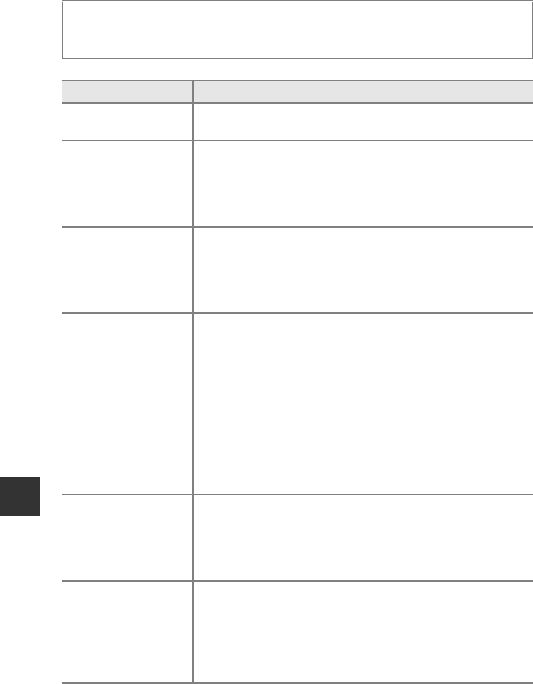
96
Using Menus
Continuous Shooting
Enter shooting mode M tap the shooting mode icon M A (auto) mode
M tap F M Continuous
Option Description
USingle
(default setting)
One image is captured each time the shutter-release
button is pressed.
k Continuous H
While the shutter-release button is held all the way down,
images are captured continuously.
• The frame rate for continuous shooting is about 9 fps
and the maximum number of continuous shots is about
7 (when image mode is set to P 4608×3456).
m Continuous L
While the shutter-release button is held all the way down,
images are captured continuously.
• The frame rate for continuous shooting is about 2 fps
and the maximum number of continuous shots is about
7 (when image mode is set to P 4608×3456).
q Pre-shooting
cache
When the shutter-release button is pressed halfway, pre-
shooting cache shooting begins. When the shutter-release
button is pressed the rest of the way down, the camera
saves the current image as well as the images captured
immediately before the button is pressed (A98). This
function helps you to avoid missing the shot.
• The frame rate for continuous shooting is about 12 fps
and the maximum number of continuous shots is 5,
including a maximum of 2 frames captured in the pre-
shooting cache (when image mode is set to P
4608×3456).
n Continuous H:
120 fps
Each time the shutter-release button is pressed all the way,
images are captured at a high speed rate.
• The frame rate for continuous shooting is about 120 fps
and the maximum number of continuous shots is 50.
• Image mode is fixed at O (image size: 640 × 480 pixels).
j Continuous H:
60 fps
Each time the shutter-release button is pressed all the way,
images are captured at a high speed rate.
• The frame rate for continuous shooting is about 60 fps
and the maximum number of continuous shots is 25.
• Image mode is fixed at M (image size: 1280 × 960
pixels).


















