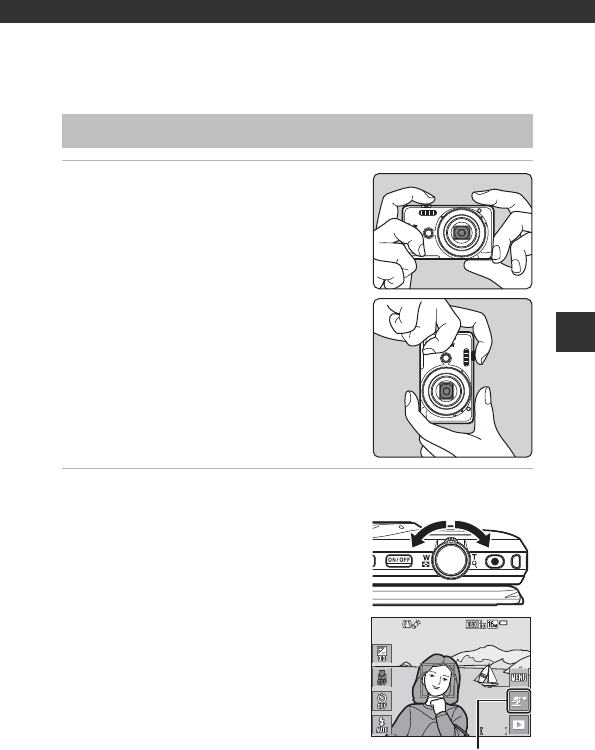
15
Basic Shooting and Playback Operations
Basic Shooting and Playback
Operations
1 Hold the camera steady.
• Keep fingers and other objects away from
the lens, flash, AF assist-illuminator,
microphone, and speaker.
• When taking pictures in portrait (“tall”)
orientation, turn the camera so that the
flash is above the lens.
2 Frame the picture.
• Move the zoom control to change the
zoom lens position.
• When the camera recognizes the shooting
scene, the shooting mode icon changes
accordingly.
Shooting with Scene Auto Selector Mode
Zoom out Zoom in
880 880
25
m
0s25
m
0s
Shooting mode icon


















