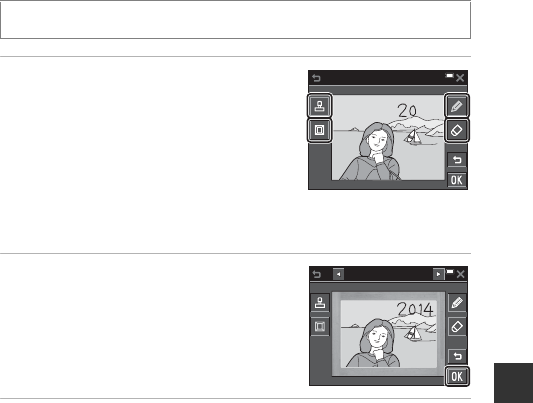
73
Playback Features
Paint: (Writing and Drawing on Images)
1 Use the I, J, K, and L tools
to paint images.
• See A74 for details on how to use the
paint tools.
• You can zoom in on images by moving the
zoom control toward g (i). Tap
ABCD to scroll to the portion of the
image that you want to display. Move the
zoom control toward f (h) to return to the original screen size.
• You can undo the previous operation by tapping e (up to five times).
2 Tap I.
• To exit without saving the edited image,
tap S.
3 Tap Yes.
• An edited copy is created.
• Images are saved at the sizes described below.
-Images captured with r 2272×1704 or more: 2272 × 1704
-Images captured with q 1600×1200 or less: 640 × 480
-Images captured with l 4608×2592: 1920 × 1080
-Images captured with s 3456×3456: 1080 × 1080
Enter playback mode M select an image M tap F M U Paint
Pen
Frame


















