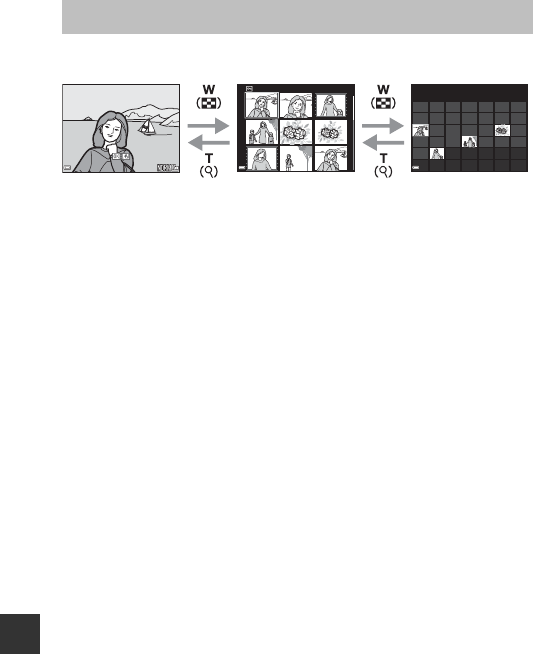
Reference Section
E22
Moving the zoom control toward f (h thumbnail playback) in full-frame
playback mode (A18) displays images as thumbnails.
• You can change the number of thumbnails displayed by moving the zoom
control toward f (h) or g(i).
• While using thumbnail playback mode, use the multi selector HIJK or
rotate it to select an image, and then press the k button to display that
image in full-frame playback mode.
• While using calendar display mode, use HIJK or rotate it to select a
date, and then press the k button to display the images captured on that
day.
B Notes About Calendar Display
Images captured when the camera’s date is not set are treated as images captured
on January 1, 2015.
Thumbnail Playback/Calendar Display
1
/
201
/
20
15/11/2015 15:30
0004.
JPG
0004.
JPG
15/11/2015 15:30
1
/
201
/
20
Sun
M
on
Tue
W
ed
Thu
F
ri
Sat
282828
272727
262626
252525
212121
202020
191919
181818
141414
131313
121212
111111
303030
292929
242424
232323
222222
171717
161616151515
101010
9988
77665544
33
22
11
4
4
11
2015
Thumbnail PlaybackFull-frame Playback Calendar Display


















