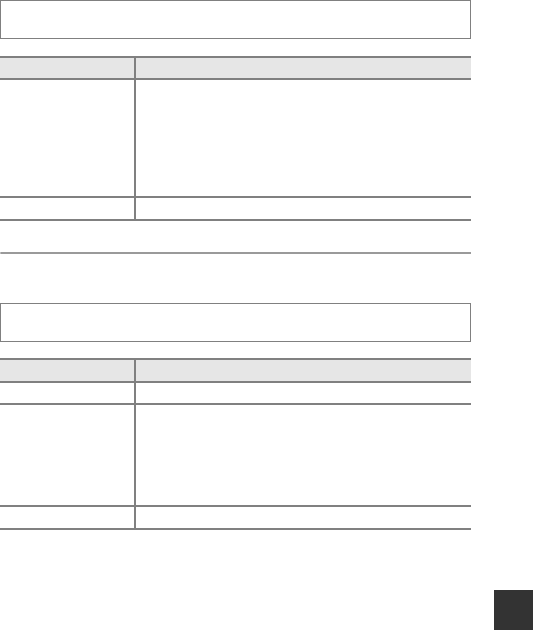
E101
Reference Section
AF Assist
Digital Zoom
B Notes About Digital Zoom
• Digital zoom cannot be used in the following shooting modes:
- Portrait, Night portrait, Night landscape, Backlighting (when HDR is set),
Easy panorama, or Pet portrait scene mode
- Smart portrait mode
• Digital zoom cannot be used in other shooting modes when using certain settings
(A46).
Press the d button M z menu icon M AF assist M k button
Option Description
a Auto
(default setting)
The AF-assist illuminator automatically lights up when you
press the shutter-release button under dim lighting. The
illuminator has a range of about 5.0 m (16 ft) at the
maximum wide-angle position and about 4.5 m (14 ft) at
the maximum telephoto position.
• Note that for some shooting modes or focus areas, the
AF-assist illuminator may not light.
Off The AF-assist illuminator does not light.
Press the d button M z menu icon M Digital zoom M k button
Option Description
On (default setting) Digital zoom is enabled.
Z Crop
The zoom ratio is limited within a range in which the
image quality does not deteriorate (A17).
• Digital zoom is not available when the image size is
i4608×3456, j 4608×2592, or H 3456×3456.
• This setting functions in the same way as the On setting
during movie recording.
Off Digital zoom is disabled.


















