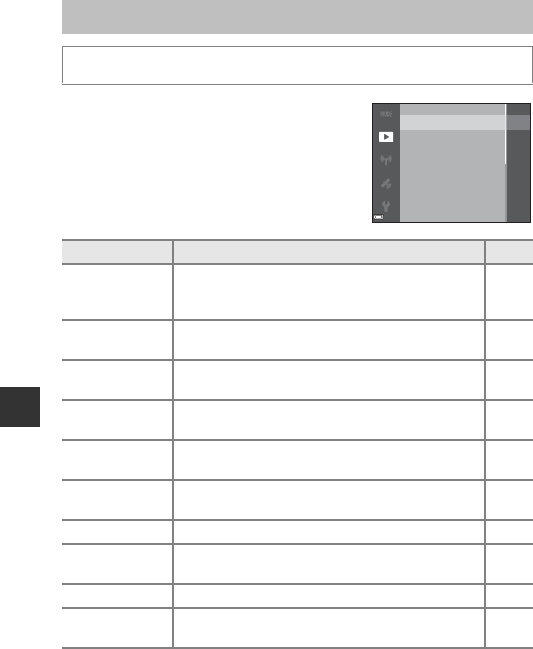
52
Functions That Can Be Set with the d (Menu) Button
The Playback Menu
Press the c button (playback mode) M d button
Option Description A
Mark for Wi-Fi
upload
Allows you to select images in the camera that you
want to transfer to a smart device in advance before
transferring them.
E82
Quick retouch
*
Allows you to create retouched copies in which
contrast and saturation have been enhanced.
E27
D-Lighting
*
Allows you to create copies with enhanced brightness
and contrast, brightening dark portions of an image.
E27
Red-eye
correction
*
Corrects “red-eye” that may occur in images when
shooting with a flash.
E28
Glamour
retouch
*
Detects faces in images and retouches the detected
faces glamorously.
E28
Slide show
Allows you to view images in an automated slide
show.
E83
Protect Protects selected images from accidental deletion. E84
Rotate image
Allows you to rotate the displayed image to portrait or
landscape orientation.
E84
Small picture
*
Creates a small copy of images. E30
Copy
Allows you to copy images between the internal
memory and a memory card.
E85
Slide show
Glamour retouch
Red-eye correction
D-Lighting
Quick retouch
Mark for Wi-Fi upload


















