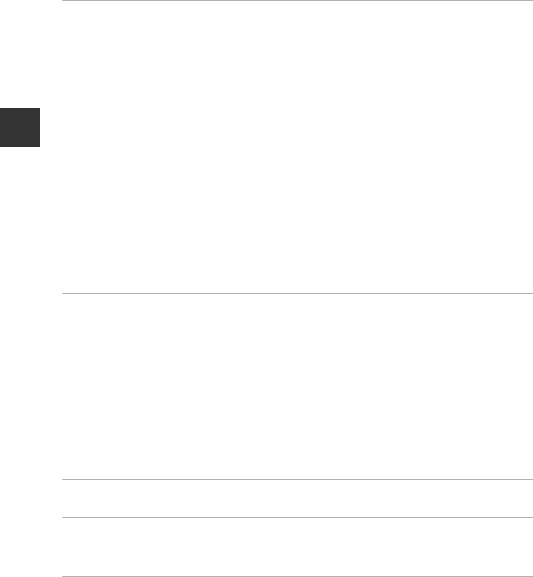
xviii
Table of Contents
Shooting Features................................................................................................... 22
A (Auto) Mode...................................................................................................................... 22
Scene Mode (Shooting Suited to Scenes)...................................................................... 23
Smart Portrait Mode (Enhancing Human Faces When Shooting)......................... 25
Using Smile Timer..................................................................................................................................... 26
Using Self-Collage..................................................................................................................................... 27
Short Movie Show Mode (Combining Movie Clips to Create Short Movies) .... 28
A, B, C, D Modes (Setting the Exposure for Shooting).......................................... 31
Flash Mode................................................................................................................................ 35
Self-timer ................................................................................................................................... 37
Macro Mode (Taking Close-up Pictures)......................................................................... 39
Creative Slider (Adjusting Brightness (Exposure Compensation),
Vividness, and Hue)................................................................................................................ 40
Exposure Compensation (Adjusting Brightness) ........................................................ 43
Functions That Cannot Be Used Simultaneously When Shooting........................ 44
Functions That Can Be Set with the d (Menu) Button.......................... 47
The Shooting Menu ............................................................................................................... 49
Common Options..................................................................................................................................... 49
For A, B, C, D modes.......................................................................................................................... 49
For Smart Portrait mode....................................................................................................................... 50
The Movie Menu ..................................................................................................................... 51
The Playback Menu................................................................................................................ 52
The Image Selection Screen............................................................................................................... 53
The Setup Menu...................................................................................................................... 54
Using Location Data Functions/Displaying Maps....................................... 55
Using the Wi-Fi (Wireless LAN) Function ........................................................ 56
Installing the Software on the Smart Device ................................................................ 56
Connecting the Camera to a TV, Printer, or Computer.............................. 57


















