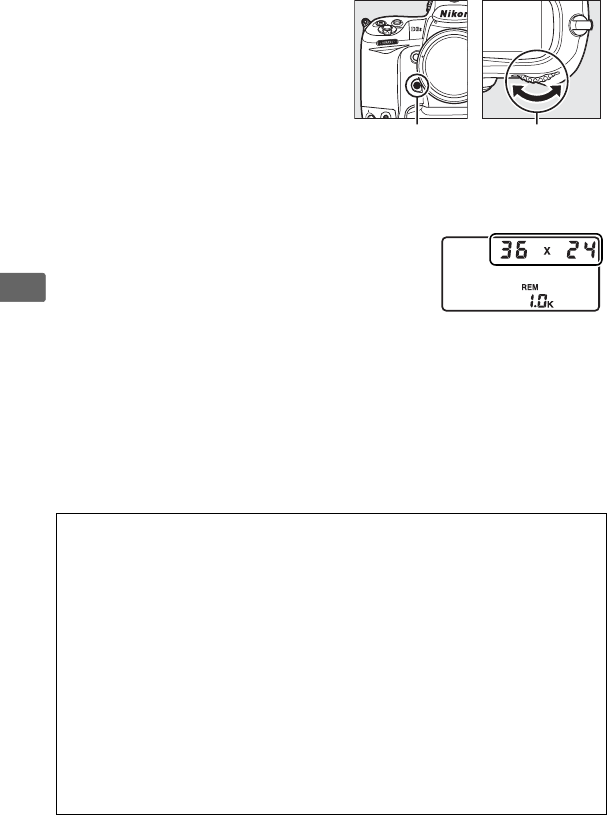
82
d
❚❚The Fn Button
The image area can be selected
by pressing the Fn button and
rotating the main or sub-
command dial until the desired
crop is displayed in the viewfinder
(0 80).
This operation can not be
performed during live view or
while a multiple exposure is being
recorded.
The option currently selected for
image area can be viewed by pressing the Fn
button to display the image area in the top
control panel or information display.
FX
format is displayed as “36×24”, 1.2 × as
“30×20”, DX format as “24×16”, and 5 : 4 as
“30 × 24”.
D Auto DX Crop
The Fn button can not be used to select image area when a DX lens is
attached and Auto DX crop is on.
A The Fn, Pv, and AE-L/AF-L Buttons
Changes to image area settings can be made using the Fn button
(Custom Setting f4, Assign Fn button; 0 316), the Pv button (Custom
setting f5, Assign preview button; 0 321), or the AE-L/AF-L button
(Custom Setting f6, Assign AE-L/AF-L button; 0 321).
Note that some
“button press” options can not be combined with options using
“+command dials.”
A Image Size
Image size varies with the option selected for image area.
Main
command dial
Fn button


















