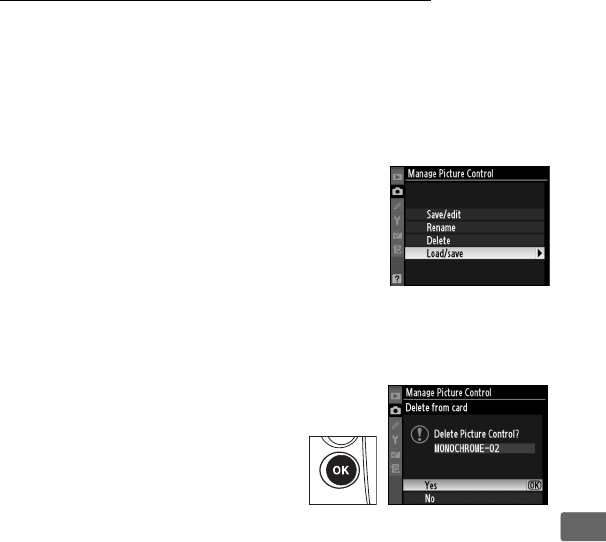
179
J
Sharing Custom Picture Controls
Custom Picture Controls created using the Picture Control Utility
available with ViewNX or optional software such as Capture NX 2
can be copied to a memory card and loaded into the camera, or
custom Picture Controls created with the camera can be copied to
the memory card to be used in other D3S cameras and compatible
software and then deleted when no longer needed.
To copy custom Picture Controls to or from
the memory card, or to delete custom Picture
Controls from the memory card, highlight
Load/Save in the Manage Picture Control
menu and press 2.
The following options will
be displayed:
• Copy to camera: Copy custom Picture Controls from the memory
card to custom Picture Controls C-1 through C-9 on the camera
and name them as desired.
• Delete from card: Delete selected
custom Picture Controls from the
memory card.
The confirmation
dialog shown at right will be
displayed before a Picture Control
is deleted; to delete the selected
Picture Control, highlight Ye s and
press J.
• Copy to card: Copy a custom Picture Control (C-1 through C-9) from
the camera to a selected destination (1 through 99) on the
memory card.


















