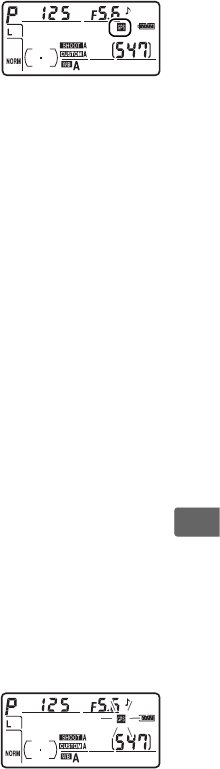
201
t
❚❚The k Icon
When the camera establishes
communication with a GPS device, a k icon
will be displayed in the control panel.
Photo
information for pictures taken while the k
icon is displayed will include a page of GPS data (pg. 215),
including the current latitude, longitude, altitude, Coordinated
Universal Time (UTC), and heading (if supported).
If no data are
received from the GPS unit for two seconds, the k icon will clear
from the display and the camera will stop recording GPS
information.
A GPS Data
GPS data are only recorded when the k icon is
displayed.
Confirm that the k icon is displayed in
the control panel before shooting.
A flashing k
icon indicates that the GPS device is searching for
a signal; pictures taken while the k icon is flashing
will not include GPS data.


















