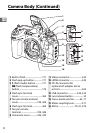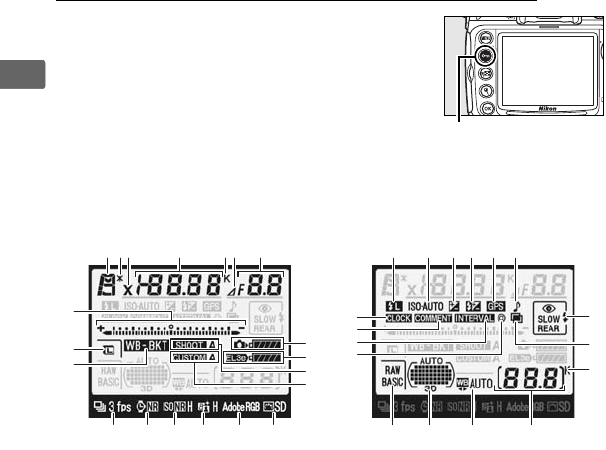
12
X
The Shooting Information Display
Shooting information, including shutter
speed, aperture, the number of exposures
remaining, buffer capacity, and AF-area
mode, is displayed in the monitor when the
R button is pressed.
To clear shooting
information from the monitor, press the R
button again or press the shutter-release button halfway.
At
default settings, the monitor will turn off automatically if no
operations are performed for about 20 seconds.
A See Also
For information on choosing how long the monitor stays on, see Custom
Setting c4 ([Monitor off delay], pg. 280). For information on changing the
color of the lettering in the shooting information display, see Custom
Setting d7 ([Shooting info display], pg. 284).
R button
12 13 14 15 16 17
9
10
11
19
20
18
1 2 3 4 5 6 7
8
27
28
37
21
33 32 31 30
22 23 24 25 26
29
36
35
34