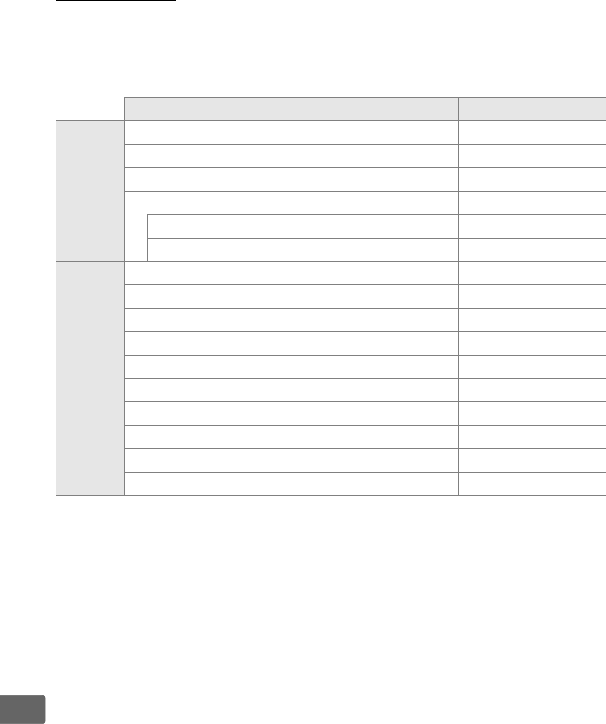
400
n
Defaults
The following defaults are restored either with a two-button reset
or using [Reset shooting menu] or [Reset custom settings].
❚❚Defaults Restored with a Two-Button Reset (pg. 182)
1
Option Default
Shooting
menu
2
[ISO sensitivity] (pg. 94) 200
[Image quality] (pg. 56) JPEG normal
[Image size] (pg. 60) L
[White balance] (pg. 126) Auto
Fine tuning (pg. 129) Off
Choose color temp.
(pg. 133) 5000 K
Other
settings
Focus point (pg. 66) Center
Exposure mode (pg. 102) Programmed auto
Flexible program (pg. 105) Off
AE lock hold (pg. 112) Off
Exposure compensation (pg. 114) Off
Flash compensation (pg. 176) Off
Bracketing (pg. 116) Off
Flash mode (pg. 174) Front-curtain sync
FV lock (pg. 178) Off
Multiple exposure (pg. 184) Off
1 If the current Picture Control has been modified, existing settings for
the Picture Control will also be restored.
2 Only the settings in the bank currently selected using the [Shooting
menu bank] option will be reset (pg. 255).
Settings in all other banks are
unaffected.


















