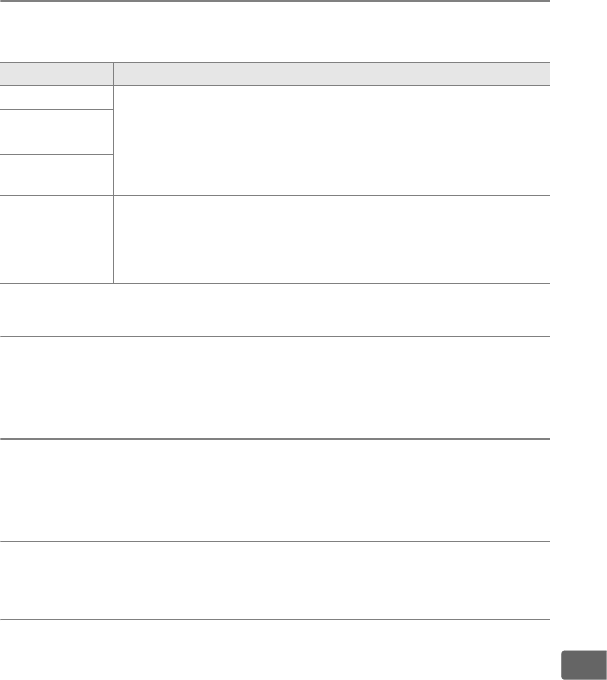
263
U
High ISO NR
Photographs taken at high ISO sensitivities can be processed to
reduce “noise.”
ISO Sensitivity Settings
Adjust ISO sensitivity and ISO sensitivity auto control settings
(pp. 94, 96).
Live View
Choose a live view mode and the release mode that will be used
when the camera is in live view mode (pg. 79).
Multiple Exposure
Create a single photograph from two to ten exposures (pg. 184).
Interval Timer Shooting
Take photographs automatically at pre-selected intervals.
Use for
time-lapse movies of such subjects as flowers opening or
butterflies emerging from cocoons (pg. 189).
Option Description
S High Noise reduction is performed at ISO sensitivities of ISO
800 and higher.
While photographs are being processed,
the capacity of the memory buffer will drop.
Choose the
amount of noise reduction performed from [High],
[Normal], and [Low].
T
Normal
(default)
U Low
Off
Noise reduction is only performed at sensitivities of HI 0.3
and higher.
The amount of noise reduction is less than
the amount performed when [Low] is selected for [High
ISO NR].


















