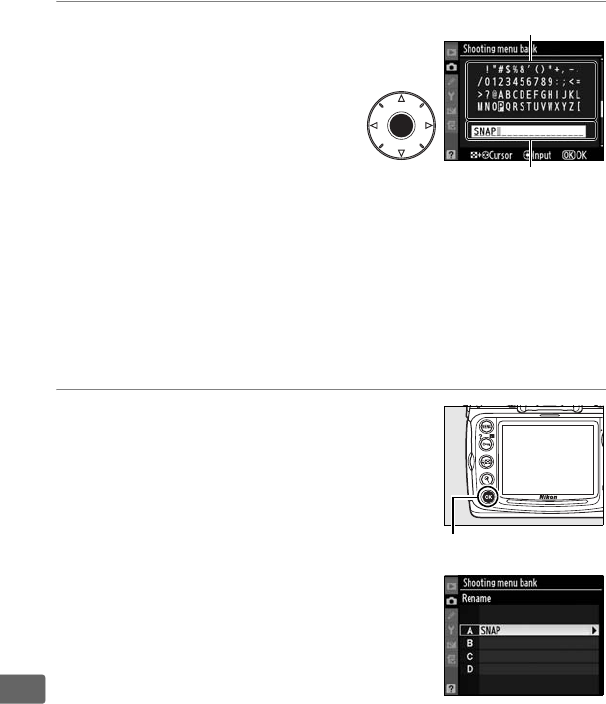
256
U
2 Enter a name.
To move the cursor in the
name area, press the W
button and press 4 or 2.
To
enter a new letter at the
current cursor position, use the
multi selector to highlight the
desired character in the
keyboard area and press the center of the multi selector.
To
delete the character at the current cursor position, press the O
button.
To return to the shooting menu without changing the
bank name, press the G button.
Bank names can be up to twenty characters long.
Any
characters after the twentieth will be deleted.
3 Save changes and exit.
After editing the name, press J to save
changes and exit.
The [Shooting menu bank] menu will be
displayed.
Name area
Keyboard area
J button


















