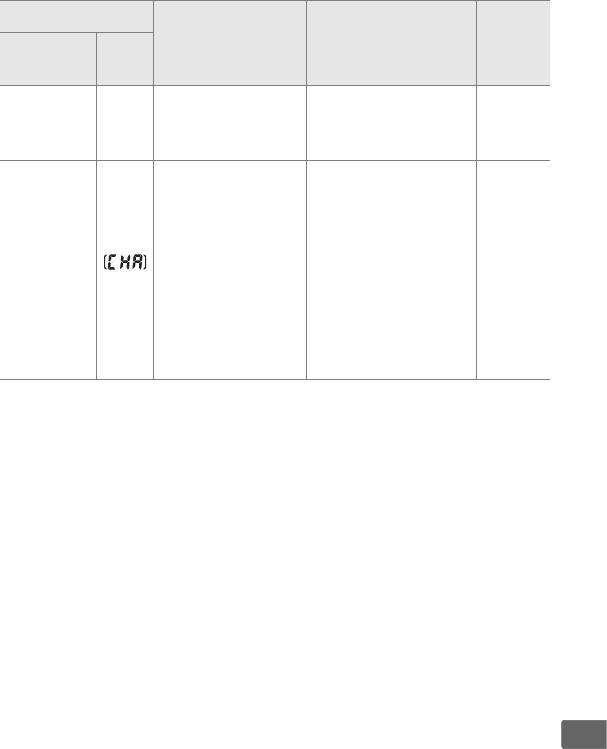
395
n
Indicator
Problem Solution PageMonitor
Control
panel
No memory
card.
S
Camera cannot
detect memory
card.
Turn camera off and
confirm that card is
correctly inserted.
39
This memory
card cannot
be used.
Card may be
damaged.
Insert
another card.
(blinks)
• Error accessing
memory card.
•Use Nikon-
approved card.
371
• Check that contacts
are clean.
If card is
damaged, contact
retailer or Nikon
representative.
—
• Unable to create
new folder.
• Delete files or insert
new memory card.
39, 248


















