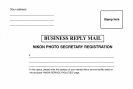WELCOME TO NIKON PHOTO SECRETARY II
Before Installing Photo Secretary II on Your Personal Computer
Check the distribution CD-ROM for any late-breaking news or additions to this
instruction manual. If it contains updated information or corrections, the information
will appear in a file named "readme.txt". The readme.txt file is an ASCII text file that
can be read using WordPad (select File Type ".tort" in WordPad) or Notepad.
Information in this file, will supersede or correct information contained in this instruc-
tion manual.
Installing Nikon Photo Secretary II
1.
With the desktop of Windows® 95, Windows®98 or Windows NT® Workstation 4.0
displayed,
insert the CD-ROM in the CD-ROM drive.
2.
With the Auto Run function, installation will automatically start. (Fig. 1)
Pffffl
Photo Secretary II for F100 Setup is preparing the
Installshield® Wizard which will guide you through the rest
"^ of the setup process. Please wait
(Fig.
D
If installation does not start, choose "Run" from the Start menu, specify file name
("G:¥Setup.exe" is specified in the example with the Drive G as the CD-ROM
drive), then click "OK". (Fig. 2)
jp
flpen:
Type the name of a program, folder, document, or Internet
resource, and Windows will open it for you.
|GASetupexe! _~j
OK j Cancel j growse... j
(Fig.
2)
Installation will start.
• With Windows NT® Workstation 4.0, only users in the Administrator Group can
install this software. For details about user groups, see the instruction manual of
Windows NT® Workstation 4.0.
!)