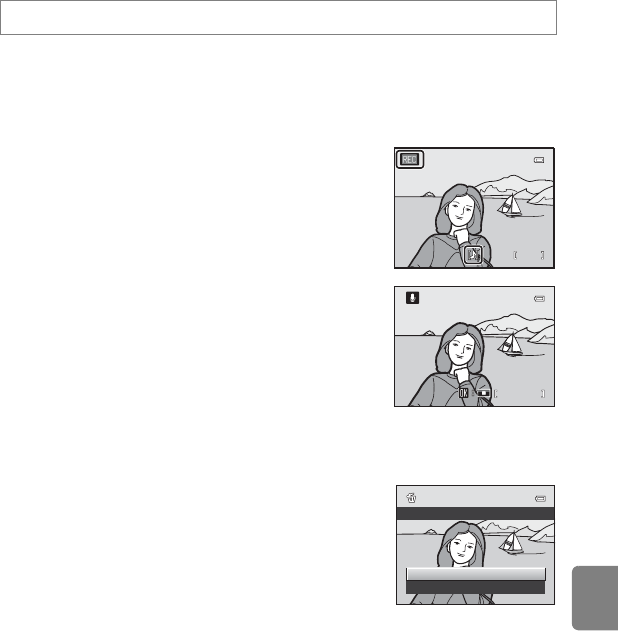
E49
The Playback Menu
Reference Section
E Voice Memo
Use the camera’s microphone to record voice memos for pictures.
• The recording screen is displayed for a picture without voice memo, while the voice memo
playback screen is displayed for a picture with voice memo (a picture marked with p in
full-frame playback mode).
Recording Voice Memos
• Recording ends after about 20 seconds or when the k
button is released.
• Do not touch the microphone during recording.
• During recording, o and p blink on the monitor.
• When recording ends, the voice memo playback screen is
displayed.
Playing Voice Memos
Pictures for which voice memos have been recorded are
indicated by p in full-frame playback mode.
• Press the k button to play back a voice memo. To end
playback, press the k button again.
• Press the zoom button g or f during playback to adjust
playback volume.
• Press the multi selector J before or after playing a voice
memo to return to the playback menu. Press the d
button to exit the playback menu.
Deleting Voice Memos
Press the l button on the voice memo playback screen.
Press the multi selector H or I to select Ye s and press
the k button to delete only the voice memo.
B Notes on Voice Memos
•
When a picture with a voice memo attached is deleted, both the picture and its voice memo are deleted.
• Voice memos cannot be recorded for a picture that already has a voice memo attached on it. The
current voice memo must be deleted before a new voice memo can be recorded.
• COOLPIX AW100 is not able to record a voice memo for a picture taken with cameras other than
COOLPIX AW100.
• Voice memos cannot be deleted for a picture in Protect (E46).
C More Information
See “File and Folder Names” (E85) for more information.
Press the c button (Playback mode) M d button (A11) M E Voice memo
17s
17s
17s
12s
12s
12s
File will be deleted. OK?
Yes
No


















