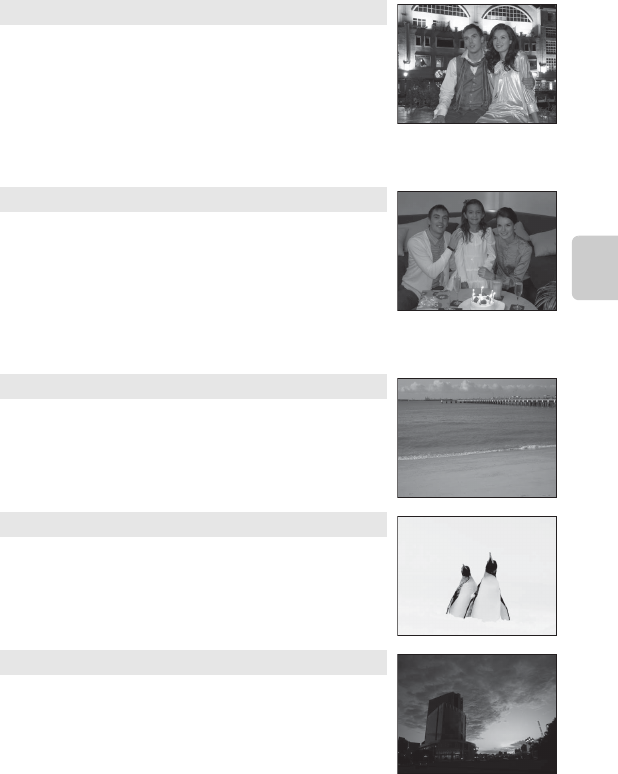
41
Scene Mode (Shooting Suited to Scenes)
Shooting Features
e Night portrait
Use this mode for portraits taken at sunset or at night.
• The camera detects and focuses on a face (see “Using Face
Detection” (A65) for more information).
• After the skin softening feature makes facial skin tones
softer, the camera records the image (A66).
• If no faces are detected, the camera focuses on the subject
at the center of the frame.
• The digital zoom is not available.
f Party/indoor
Suitable for taking pictures in parties. Captures the effects of
candlelight and other indoor background lighting.
• The camera focuses on the subject at the center area of the
frame.
• When shooting in dark surroundings, hold the camera
steadily to avoid the effects of camera shake. To take a
picture with the camera attached to a tripod, set
Vibration reduction in the setup menu (A94) to Off.
Z Beach
Capture the brightness of such subjects as beaches or sunlit
expanses of water.
• The camera focuses on the subject at the center area of the
frame.
z Snow
Capture the brightness of sunlit snow.
• The camera focuses on the subject at the center area of the
frame.
h Sunset
Preserve the deep hues seen in sunsets and sunrises.
• The camera focuses on the subject at the center area of the
frame.
O
O


















