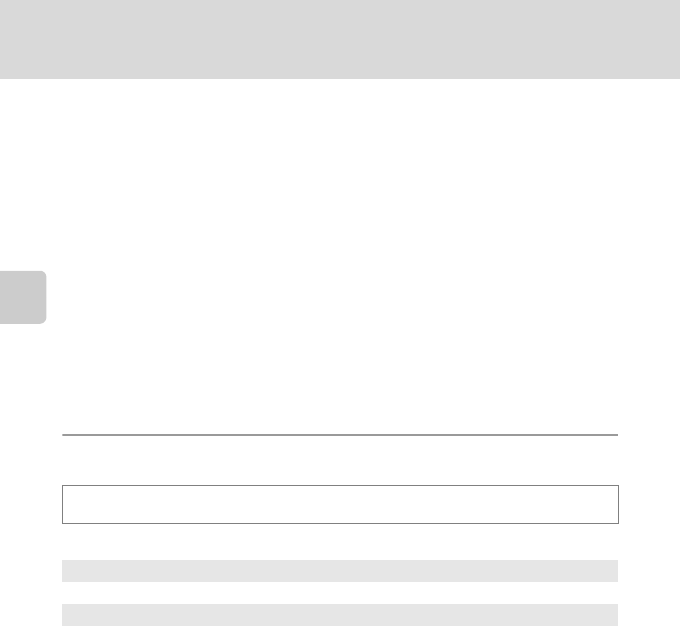
48
Changing A (Auto) Mode Settings (Shooting Menu)
More on Shooting
B Notes on Face Detection
• If the camera is unable to detect any faces when the shutter-release button is pressed halfway with
AF area mode set to Face priority, the AF area mode setting automatically switches to Auto.
•
If no faces are detected when the shutter-release button is pressed halfway in
Portrait
,
Night portrait
scene mode, and smart portrait mode, the camera will focus on the subject at the center of the frame.
• The camera’s ability to detect faces depends on a variety of factors, including whether or not the
subject is facing the camera. The camera may be unable to detect faces in the following situations:
- When faces are partially hidden by sunglasses or otherwise obstructed
- When faces take up too much or too little of the frame
• When the frame includes more than one face, the faces detected by the camera and the face on
which the camera focuses depend upon a variety of factors, including the direction in which the
faces are looking.
• In some rare cases, the subject may not be in focus despite the fact that the double border turns
green (A 27). Should this occur, switch to A (auto) mode and set AF area mode to Manual or
Center, refocus on another subject positioned at the same distance from the camera as the actual
portrait subject, and use focus lock (A 46).
• Images captured using face detection will be rotated and displayed automatically according to
the orientation of the faces detected, in full-frame and thumbnail playback modes (excluding
images captured using Continuous, BSS, and Multi-shot 16 (A42)).
Autofocus Mode
Choose how the camera focuses.
B Note on Autofocus Mode
There may be functions with which this setting cannot be enabled. See “Camera Settings that
Cannot Be Applied Simultaneously” (A49) for more information.
B Note on the Autofocus Mode Setting for Subject Tracking Mode
Autofocus mode can be set for subject tracking mode. The default setting in subject tracking
mode is Full-time AF. Autofocus mode can be set independently for both subject tracking mode
and A (auto) mode.
D Autofocus Mode for Movie Recording
Autofocus mode for movie recording can be set with Autofocus mode (A105) in the movie
menu (A103).
A (auto) M d (Shooting menu) M Autofocus mode
A Single AF (default setting)
The camera focuses when the shutter-release button is pressed halfway.
B Full-time AF
The camera focuses continuously until the shutter-release button is pressed down
halfway. Use with moving subjects. The sound of lens drive movement will be heard
while the camera focuses.


















