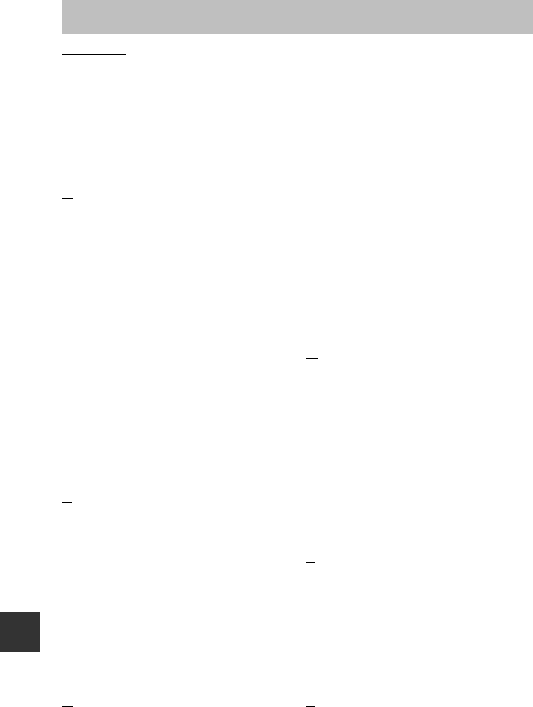
122
Technical Notes
Symbols
A Point and shoot............................. 22
c Playback mode.............................. 17
l Camera settings menu................ 79
b (e
movie-record) button
... 1, 75
c (shooting/playback mode)
button.................................................... 2, 17
A
AC adapter.................................... 89, 115
Add a bubble effect F........... 26, 30
Add a cartoon effect H.......... 26, 30
Add a diorama effect......................... 55
Add a fisheye effect............................ 53
Add a neon effect G................ 26, 30
Add makeup........................................... 50
Add starbursts....................................... 54
AF-assist illuminator..................... 1, 84
Always fire flash..................................... 23
Aperture value....................................... 15
Auto flash.................................................. 23
Auto off....................................................... 15
Autofocus.................................................. 39
B
Battery.............................................. 7, 9, 13
Battery chamber...................................... 2
Battery charger............................ 10, 115
Battery level............................................. 13
Battery-chamber/memory card slot
cover......................................................... 2, 7
Brightness................................................. 33
Brush............................................................... x
Button sound......................................... 34
C
Camera settings................................... 80
Camera settings menu..................... 79
Change colors (playback mode)
......................................................................... 55
Change colors (shooting mode)
......................................................................... 33
Change sounds..................................... 34
Charge by computer......................... 87
Charge lamp......................................... 2, 9
Choose a size......................................... 36
Choose a style....................................... 26
Compression ratio............................... 36
Computer........................................ 90, 96
Conformity marking .......................... 88
Copy............................................................. 71
Create a diorama effect M.... 26, 31
Crop............................................................. 43
D
Date and time................................. 11, 80
Date format...................................... 11, 80
Date stamp.............................................. 82
Daylight saving time................. 12, 80
Decorate (playback mode)............ 57
Decorate (shooting mode)............ 32
Delete.......................................................... 18
Digital zoom............................................ 16
Direct print...................................... 90, 92
E
Electronic VR........................................... 83
Erase............................................................. 45
Erase recordings................................... 48
Exchange messages.......................... 46
Exposure compensation.................. 33
Eyelet for camera strap........................ 1
F
Face detection...................................... 38
Favorites.................................................... 62
Index


















