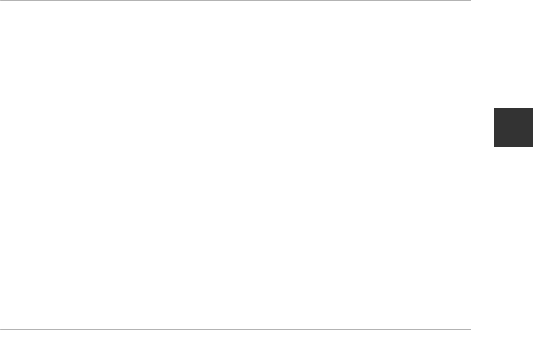
xix
Table of Contents
General Camera Setup........................................................................................... 79
Camera Settings Menu ......................................................................................................... 79
l Camera Settings ................................................................................................................. 80
Welcome Screen........................................................................................................................................ 80
Date and Time ........................................................................................................................................... 80
Variety Menu................................................................................................................................................ 81
Brightness...................................................................................................................................................... 82
Date Stamp .................................................................................................................................................. 82
Electronic VR ................................................................................................................................................ 83
AF Assist.......................................................................................................................................................... 84
Format Card/Format Memory........................................................................................................... 85
Language....................................................................................................................................................... 86
Menu Background ................................................................................................................................... 86
Charge by Computer.............................................................................................................................. 87
Reset All........................................................................................................................................................... 88
Conformity Marking ............................................................................................................................... 88
Firmware Version ..................................................................................................................................... 88
Connecting the Camera to a TV, Printer, or Computer.............................. 89
Connecting the Camera to a TV......................................................................................... 91
Connecting the Camera to a Printer................................................................................ 92
Connecting the Camera to a Printer............................................................................................. 92
Printing Images One at a Time......................................................................................................... 93
Printing Multiple Images...................................................................................................................... 94
Using ViewNX 2 (Transferring Images to a Computer) ............................................. 96
Installing ViewNX 2.................................................................................................................................. 96
Transferring Images to a Computer.............................................................................................. 96


















