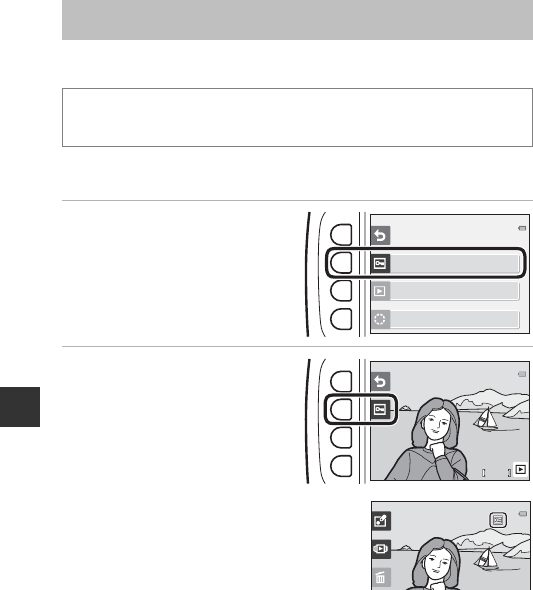
62
Playback Features
This function is displayed when Variety menu (A81) is set to Off.
You can use View favorites to play back only the images added to favorites.
Add to Favorites
1 Press flexible button 2
(I Add to favorites).
2 Use the multi selector
JK to select a favorite
image and press flexible
button 2 (I).
• Images added to favorites are displayed
with s on the playback screen, and are
protected.
B Notes About Images Added to Favorites
Formatting the memory card or the camera's internal memory (A85) permanently
deletes all data, including graded images.
C Favorites
• Grade mark A (A58) is added to images that are added to favorites. Removing
the image from favorites also removes the grade.
• Up to a total of 200 images can be added to favorites, which includes graded images.
I Favorites
Enter playback mode M flexible button 1 (V) M flexible button 4
(IFavorites)
Add to favorites
Favorites
View favorites
Remove from favorites
15
15
15/11/2015
15/11/2015
15:30
15:30
15/11/201515/11/2015 15:3015:30


















