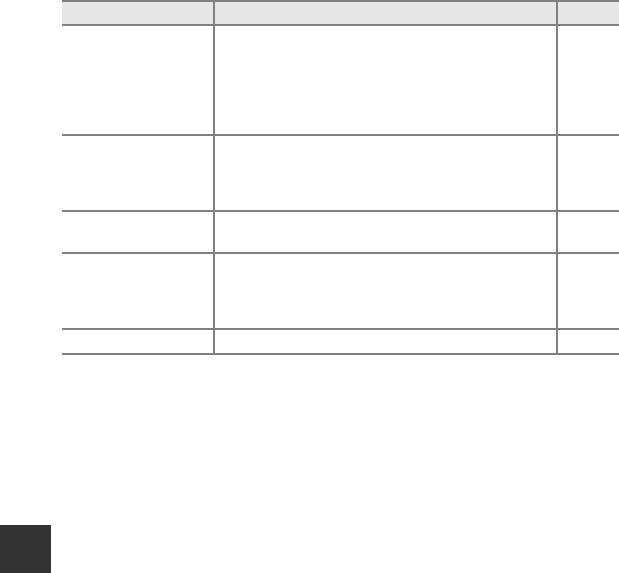
106
The Setup Menu
General Camera Setup
Blink warning
When the camera detects that a human subject may
have closed the eyes immediately after taking a picture
using face detection while shooting with modes other
than the smile timer (A80), the Did someone blink?
screen is displayed on the monitor to check the picture
taken. The default setting is Off.
E79
Eye-Fi upload
Set whether or not to enable the function for sending
images to a computer using a commercially available
Eye-Fi card. The default setting is Enable (when an Eye-
Fi card is in the camera).
E80
Reverse indicators
Set the +/- display direction of exposure indicator to be
displayed when the shooting mode is m.
E80
Reset all
Reset the camera’s settings to their default values.
• Some of the settings such as Time zone and date
and Language and user settings that were saved for
mode dial M are not reset.
E81
Firmware version Display the current camera firmware version.
E84
Option Description A


















