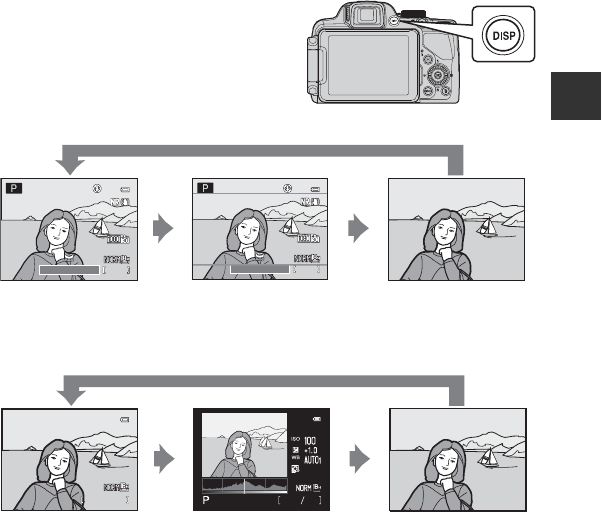
9
The Camera Body
Parts of the Camera and Main Functions
Switching the Monitor Screen (s Button)
To switch the information displayed on the
monitor screen during shooting and
playback, press the s (display) button.
*See A15 for more information on tone level information.
C Histogram and Framing Grid Displays for Shooting
The display options for the monitor screen can be changed in Monitor settings in the setup menu
(A103). A histogram and framing grid are available as the display options.
For Shooting
Display information
Display the picture and the
shooting information.
Movie frame
Display the range of a
movie in a frame.
Information hidden
Display the picture only.
For Playback
Display photo information
Display the picture and
photo information.
Tone level information*
(excluding movies)
Display a histogram, tone
level and shooting
information.
Information hidden
Display the picture only.
1/2501/2501/250 F5.6F5.6F5.6
840840
25m 0s25m 0s
840
25m 0s
1/2501/2501/250 F5.6F5.6F5.6
840840
25m 0s25m 0s
840
25m 0s
1/250 F5.6
1324
4/
4/
132
132
4/ 132
0004.JPG
0004.JPG
0004.JPG
15:30
15:30
15:30
15/05/2013
15/05/2013
15/05/2013


















