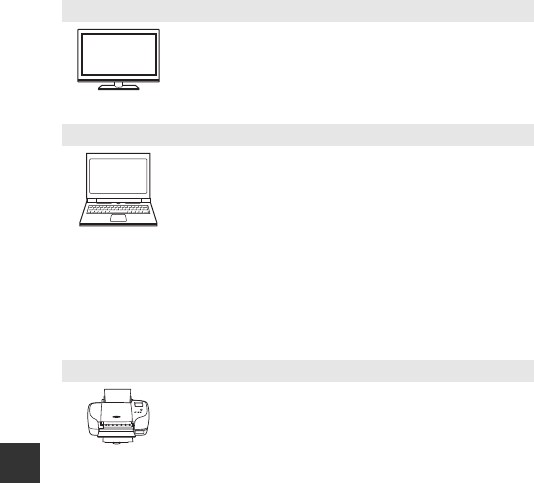
94
Connecting the Camera to a TV, Computer, or Printer
Viewing images on a TV E13
Images and movies captured with the camera can be viewed
on a TV.
Connection method: Connect the video and audio plugs of
the optional Audio Video Cable EG-CP16 (E81) to the TV’s
input jacks. Alternatively, connect a commercially available
HDMI cable to the TV’s HDMI input jack.
Viewing and organizing images on a computer A95
You can transfer images to a computer to perform simple
retouching and manage image data.
Connection method: Connect the camera to the computer’s
USB port with the included USB cable.
• Before connecting to a computer, install ViewNX 2 on the
computer (A95).
• If any USB devices that draw power from the computer are
connected, disconnect them from the computer before
you connect the camera to it. Connecting the camera and
other USB-powered devices to the same computer
simultaneously may cause a camera malfunction or
excessive power supply from the computer, which could
damage the camera or memory card.
Printing images without using a computer E15
If you connect the camera to a PictBridge-compatible printer,
you can print images without using a computer.
Connection method: Connect the camera directly to the
printer’s USB port with the included USB cable.


















