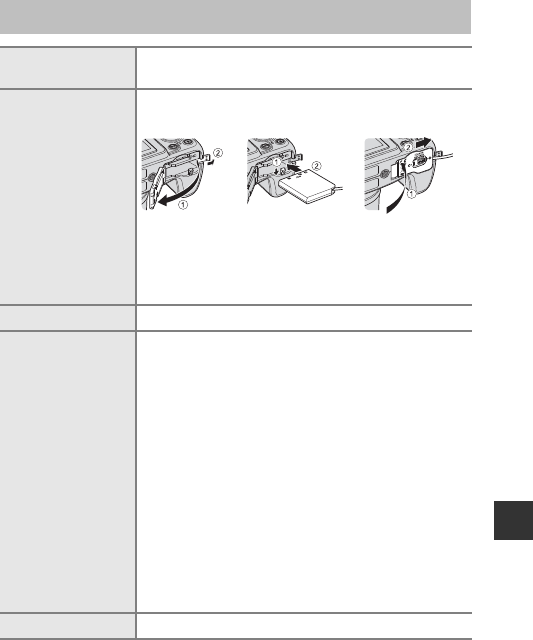
E81
Reference Section
Availability may vary with country or region.
See our website or brochures for the latest information.
Optional Accessories
Battery charger
Battery Charger MH-61
(Charging time when no charge remains: Approx. 2 hours)
AC adapter
AC Adapter EH-62A (connect as shown)
Before closing the battery-chamber/memory card slot
cover, fully insert the power connector cord into the slot
in the battery chamber. If part of the cord runs out of the
groove, the cover or cord may be damaged when the
cover is closed.
Audio video cable Audio Video Cable EG-CP16
Wireless mobile
adapter
Wireless Mobile Adapter WU-1a
When you attach the WU-1a to the USB/audio/video
output connector of the camera, the camera can connect
via Wi-Fi (wireless LAN) connection to smart devices that
have the dedicated software installed.
You can use your smart device to release the camera’s
shutter by remote operation or copy images stored on the
memory card inserted in the camera to the smart device.
• Operations other than turning on and off the camera
using the camera’s controls cannot be performed
during remote control operation.
• When a memory card is not inserted in the camera, the
Wi-Fi feature cannot be used.
• This function cannot be used when the Eye-Fi card is
inserted into the camera.
See our websites, product catalogs, or the documentation
provided with the WU-1a for further details.
Hand strap Hand Strap AH-CP1
12 3


















