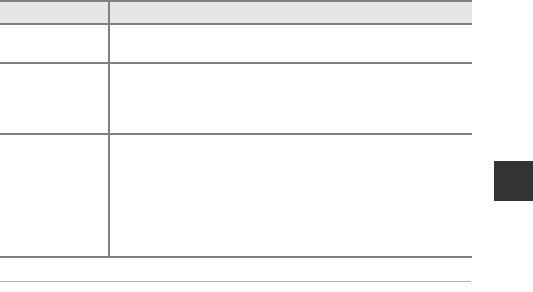
19
The Basics of Shooting and Playback
3 Disconnect the charging AC adapter from the electrical
outlet and then disconnect the USB cable.
C Turning On the Camera While the Battery is Charging
The camera does not turn on while the charging AC adapter is connected to it even
when you press the power switch. Press and hold the c (playback) button to turn
on the camera in playback mode and play back images. Shooting is not possible.
C Charging Using a Computer or Battery Charger
• You can also charge the battery by connecting the camera to a computer (A92,
93).
• You can use the Battery Charger MH-61 (available separately; E81) to charge the
battery without using the camera.
The charge lamp Description
Flashes slowly
(green)
The battery is charging.
Off
When charging is complete, the charge lamp stops flashing
green and turns off.
About 4 hours and 10 minutes are required to charge a fully
exhausted battery.
Flashes quickly
(green)
• The ambient temperature is not suited to charging. Charge
the battery indoors with an ambient temperature of 5°C to
35°C (41°F to 95°F).
• The USB cable or charging AC adapter is not properly
connected, or there is a problem with the battery. Disconnect
the USB cable or unplug the charging AC adapter and
correctly connect it again, or change the battery.


















