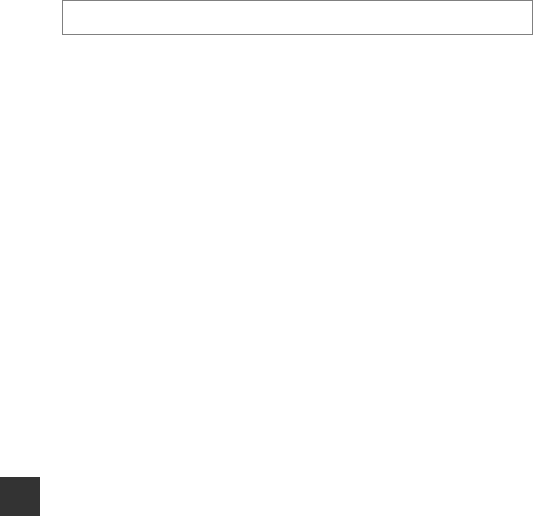
E68
Reference Section
Auto Off
Set the amount of time that elapses before the camera enters standby mode
(A23).
You can select 30 s, 1 min (default setting), 5 min, or 30 min.
C Notes About Auto Off
The time that passes before the camera enters standby mode is fixed in the following
situations:
• When a menu is displayed: 3 minutes (when auto off is set to 30 s or 1 min)
• When the AC adapter is connected: 30 minutes
Press the d button M z tab (A9) M Auto off


















