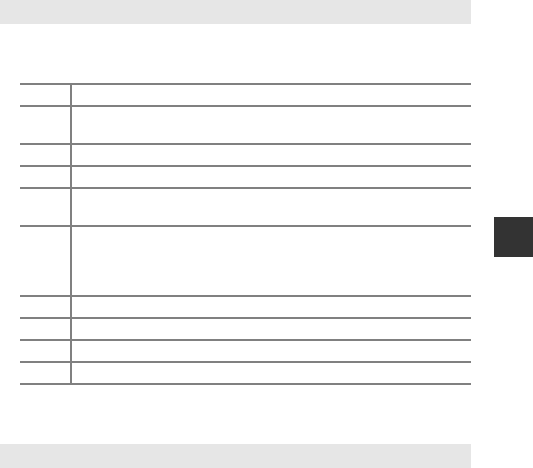
39
Shooting Features
y M x Scene auto selector
• When you point the camera at the subject, the camera automatically selects the
optimum scene mode from the list below and adjusts the shooting settings
accordingly.
• Depending upon shooting conditions, the camera may not select the desired
scene mode. Should this occur, switch to A (auto) mode (A26) or select the
optimum scene mode for the subject manually.
y M d Sports
• While the shutter-release button is held all the way down, the camera shoots up
to about 7 images continuously at a rate of about 7 fps (when image quality is
set to Normal and image size is set to i 4608×3456).
• The frame rate for continuous shooting may become slow depending upon the
current image quality setting, image size setting, the memory card used, or
shooting condition.
• Focus, exposure, and hue are fixed at the values determined with the first image
in each series.
e Portrait (close-up image of one to two persons)
b
Portrait (shooting an image of three or more persons or shooting a
composition with a large background area)
f Landscape
h Night portrait (close-up image of one to two persons)
c
Night portrait (shooting an image of three or more persons or shooting
a composition with a large background area)
g
Night landscape
• The camera shoots images continuously and combines and saves
them as one image in the same way as when Hand-held in X
(night landscape) (A37) is selected.
i Close-up
j Backlighting (shooting non-human subjects)
d Backlighting (shooting human subjects)
d Other shooting scenes


















