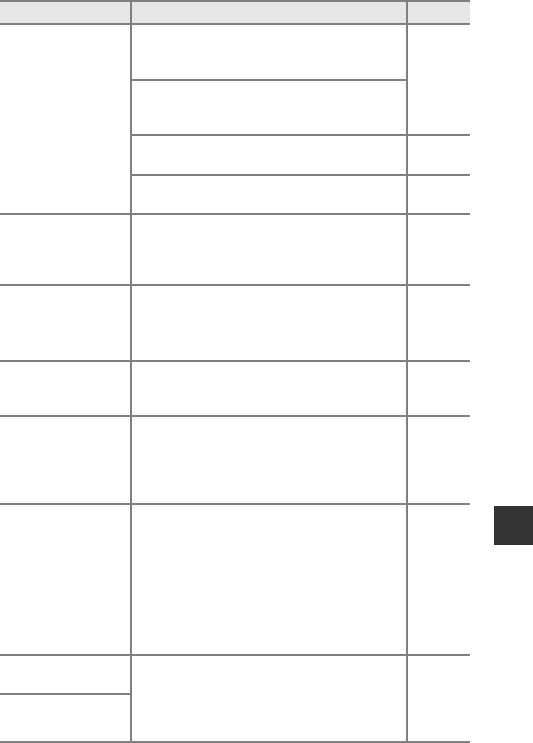
E77
Reference Section
Image cannot be
saved.
An error occurred while saving the image.
Insert a new memory card or format the internal
memory or memory card.
20,
E69
The camera has run out of file numbers.
Insert a new memory card or format the internal
memory or memory card.
The image cannot be used for the welcome
screen.
E59
There is insufficient space to save the copy.
Delete images from the destination.
33, 90
Sound file cannot be
saved.
A voice memo cannot be attached to this
image.
• Voice memos cannot be attached to movies.
• Select an image captured with this camera.
–
E52
Image cannot be
modified.
• Select images that support the editing
function.
• Images captured with cameras other than
this camera cannot be edited.
E7
–
Cannot record movie.
A time-out error occurred while saving the
movie on the memory card.
Select a memory card with a faster write speed.
21
Cannot reset file
numbering.
File numbering cannot be reset because the
sequential number of a folder has reached the
upper limit.
Insert a new memory card or format the internal
memory or memory card.
20,
E69
Memory contains no
images.
There are no images in the internal memory or
on the memory card.
• Remove the memory card from the camera to
play back images in the camera’s internal
memory.
• To copy the images saved in the camera’s
internal memory to the memory card, press
the d button to select Copy in the
playback menu.
20
E53
File contains no
image data.
The file was not created or edited with this
camera.
The file cannot be viewed on this camera.
View the file using a computer or the device
used to create or edit this file.
–
This file cannot be
played back.
Display Cause/Solution A


















