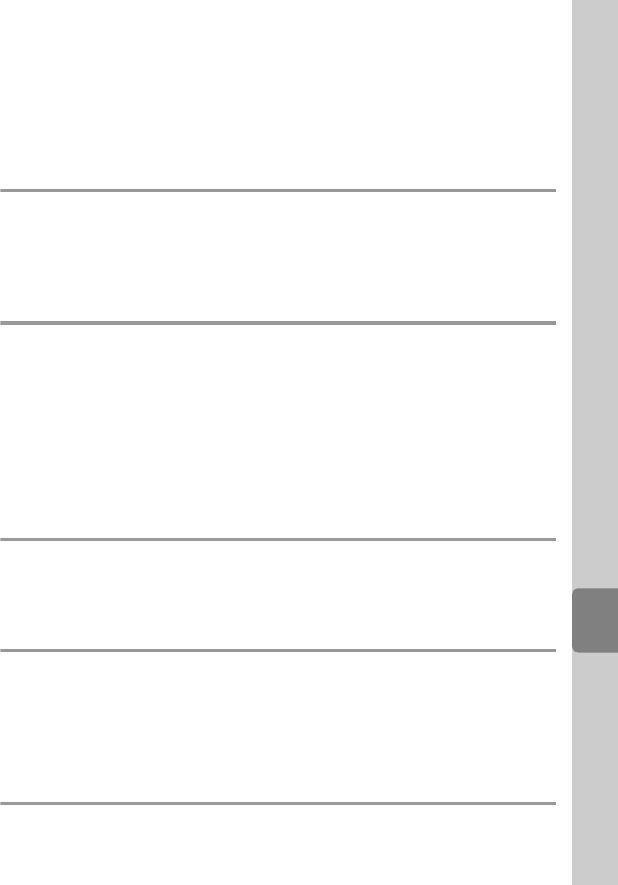
E1
E
Reference Section
Reference Section
The Reference Section provides detailed information and hints for using the
camera.
Shooting
Using the Draw Option ...........................................................................................E 2
Using Easy Panorama (Shooting and Playback) ............................................ E 3
Using Panorama Assist ........................................................................................... E 6
Taking 3D Pictures ................................................................................................... E 8
Playback
Favorite Pictures Mode .........................................................................................E 10
Auto Sort Mode .......................................................................................................E 14
List by Date Mode ..................................................................................................E 16
Playing and Deleting Pictures Taken Continuously (Sequence)
........................................................................................................................................E 17
Editing Pictures (Still Pictures) ...........................................................................E 20
Connecting the Camera to a TV (Playback on a TV) ...................................E 35
Connecting the Camera to a Printer ................................................................E 38
Movies
Recording Movies in Slow Motion and Fast Motion (HS Movie)
........................................................................................................................................E 44
Editing Movies .........................................................................................................E 47
Menu
The Shooting Menu (for A (Auto) Mode) .....................................................E 49
The Smart Portrait Menu ......................................................................................E 61
The Playback Menu ................................................................................................E 62
The Movie Menu .....................................................................................................E 75
The Setup Menu ......................................................................................................E 79
Additional Information
File and Folder Names ..........................................................................................E 98
Optional Accessories .............................................................................................E 99
Error Messages ..................................................................................................... E 100


















