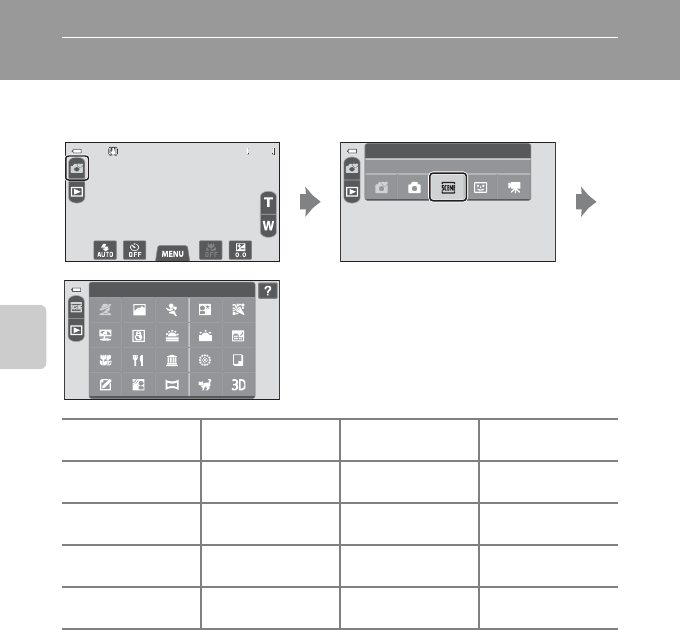
40
Shooting Features
Scene Mode (Shooting Suited to the Scene)
You can take pictures with the optimal camera settings for the subject type by
selecting the shooting scene from the list below.
C To View a Description (Help Information) of Each Scene
Tap u in the scene selection screen to display the Help selection screen. Tap a scene icon to view
a description of that scene. To return to the previous screen, tap J.
b Portrait
(A 42)
c Landscape
(A 42)
d Sports
(A 42)
e Night portrait
(A 43)
f Party/indoor
(A 43)
Z Beach
(A 43)
z Snow
(A 43)
h Sunset
(A 44)
i Dusk/dawn
(A 44)
j Night landscape
(A 44)
k Close-up
(A 44)
u Food
(A 45)
l Museum
(A 45)
m Fireworks show
(A 45)
n Black and white
copy (A 45)
A Draw
(A 46)
o Backlighting
(A 46)
p Panorama
(A 47)
O Pet portrait
(A 48)
s 3D photography
(A 49)
1290
1290
Shooting mode
Scene
Portrait
To select a scene, tap the desired scene icon
on the screen shown at the left.


















