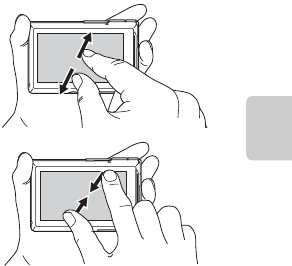
5
Operating the Touch Panel
Parts of the Camera and Basic Operations
Spreading/pinching
Spread two fingers apart/pinch two
fingers together.
Use this operation to:
Zoom in/out on a picture (A 31) in playback
mode
Switch to thumbnail playback mode from full-
frame playback mode (A 31)
B Notes on the Touch Panel
• This camera utilizes a static touch panel. Therefore, it may not respond when touched with
fingernails or gloved fingers.
• Do not press on the touch panel with pointed objects.
• Do not apply unnecessary pressure to the touch panel.
• The touch panel may not respond to touch if a commercially available protecting film is applied.
B Notes on Touch Panel Operations
• The camera may not respond if your finger is left in one place too long.
• The camera may not respond if the followings are made.
- Bounce your finger off the display
- Drag your finger over too short a distance
- Stroke the display too lightly
- Move your finger too quickly
- Both fingers are not moved simultaneously when spreading or pinching
• The camera may not respond if something else is touching the touch panel when your finger
touches it.


















