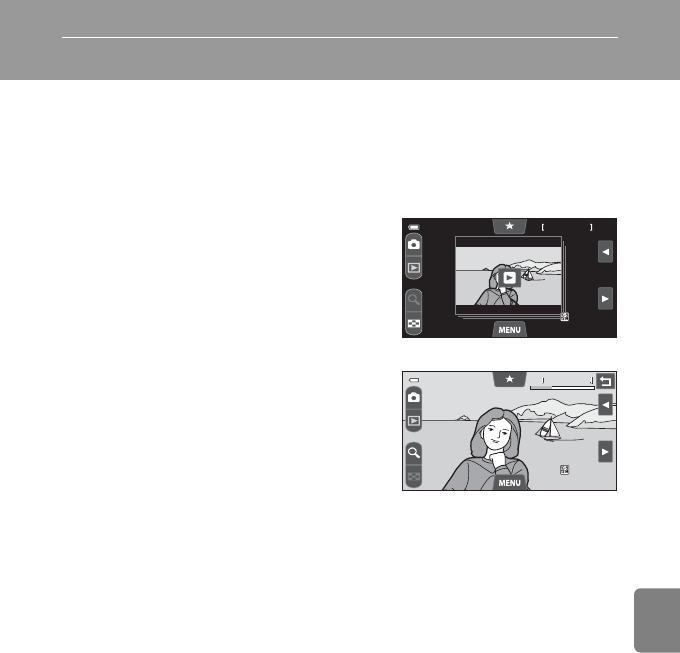
E17
Reference Section
Playing and Deleting Pictures Taken Continuously (Sequence)
Playing Pictures in a Sequence
Each series of pictures taken using the following settings is saved in a sequence.
• A (auto) mode (A 37) with Continuous H or Continuous L selected for the
continuous setting (E 57).
• Sports or Pet portrait (when Continuous is selected) scene mode (A 40).
By default, only the first picture of a sequence
(key picture) is displayed to represent the
pictures in the sequence in full-frame playback
mode or thumbnail playback mode (A 30).
• When only the key picture is displayed for a
sequence, the picture cannot be zoomed in
on.
When only the key picture is displayed for a
sequence, tap R to display each picture in a
sequence individually.
• To display the previous or next picture, drag
the current picture to the right or left.
• To return to key picture only display, tap J.
• To display pictures in a sequence as thumbnails, set Sequence display
options to Individual pictures in the setup menu (E 94).
0004.JPG
0004.JPG
15/11/2011
15/11/2011
15/11/2011 15:30
15:30
15:30
0004.JPG
1 / 5
1 / 5
1 / 5
0004.JPG
0004.JPG
15/11/2011
15/11/2011
15/11/2011 15:30
15:30
15:30
0004.JPG
1 / 5
1 / 5
1 / 5


















