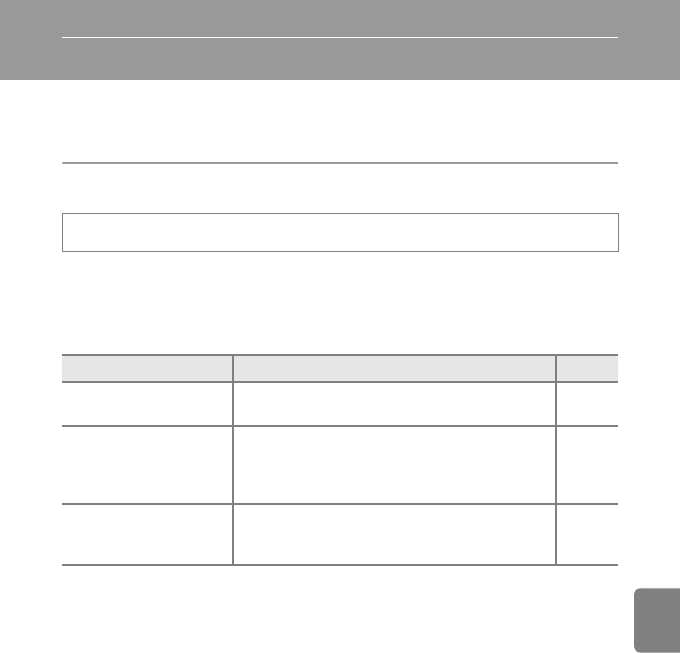
E49
Reference Section
The Shooting Menu (for A (Auto) Mode)
• See “A Changing the Image Size (Image Mode)” (A 62) for information about
A Image mode.
q/s/r Touch Shooting
• The touch shooting function can be used in A (auto) mode and other shooting
modes (except with Subject tracking).
• The Touch shutter and Touch AF/AE operations differ according to the
current shooting mode (E 51, E 55).
Select A (auto) mode M d tab M qsr Touch shooting
Option Description
A
q Touch shutter
Pictures can be taken by simply tapping the
monitor.
E 50
s Subject tracking
Use this option to take pictures of moving subjects.
Tap the subject on which the camera will focus. The
focus area will automatically move to track the
subject.
E 52
r Touch AF/AE
Tap the monitor to set the focus area. Press the
shutter-release button to take the picture with the
focus and exposure achieved with the focus area.
E 54


















