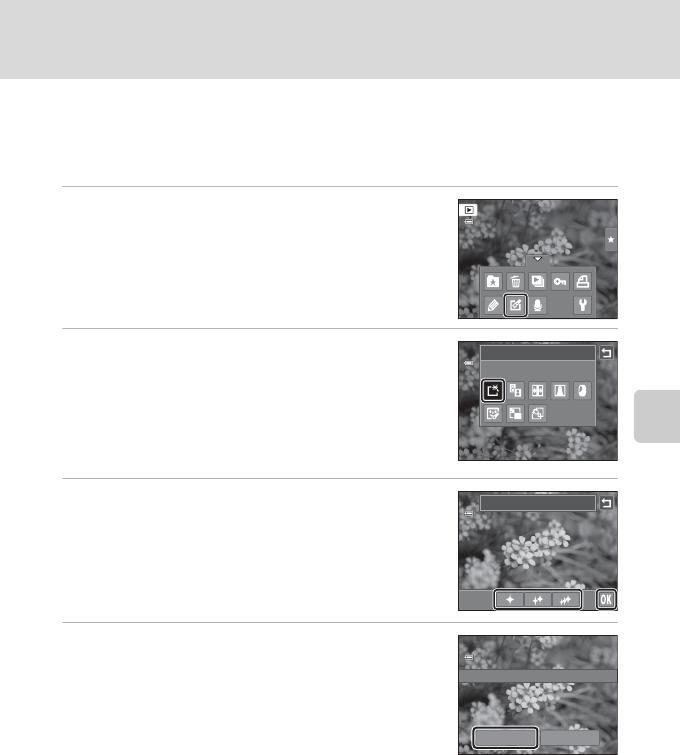
Editing Pictures
115
Picture Editing
k Quick Retouch: Enhancing Contrast and Saturation
Quick retouch can be used to easily create retouched copies in which contrast and
saturation have been enhanced. Copies created with the quick retouch function
are stored as separate files.
1 Select a picture in full-frame playback mode
(A 80), tap the bottom tab to display the
setting controls, and tap M.
The retouch menu is displayed.
2 Tap k.
The screen for selecting the degree of enhancement is
displayed.
3 Choose the degree of enhancement
performed and tap I.
4 Tap Yes.
A new retouched copy is created.
To exit without saving the copy, tap No.
Copies created with the quick retouch option can be
recognized by the a icon displayed in playback mode.
D More Information
See “Image/Sound File and Folder Names” (A174) for more information.
Retouch
Quick retouch
Quick retouch
Yes No
Save OK?


















