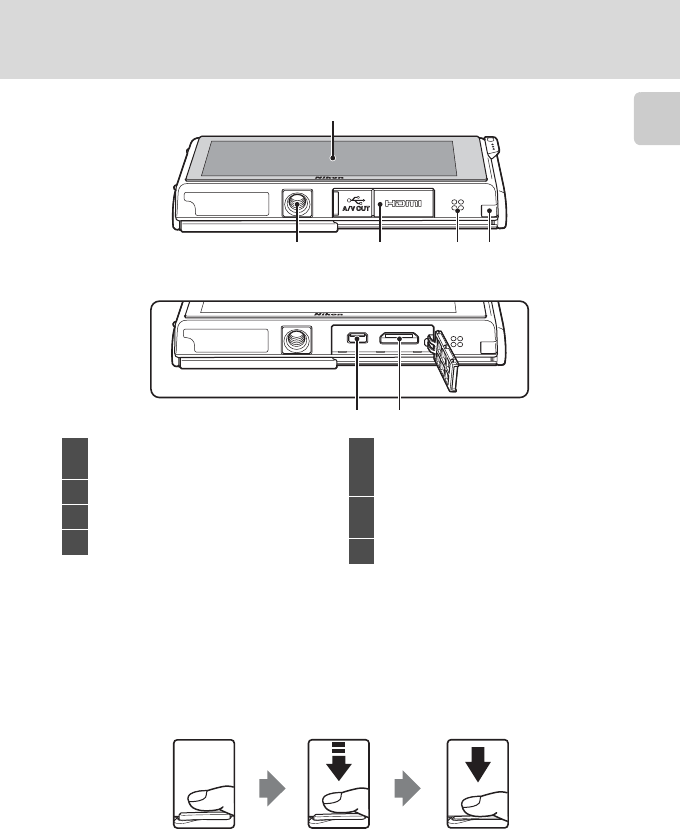
5
Parts of the Camera
Introduction
* Referred to simply as the “monitor” in this manual.
Shutter-Release Button
The camera features a two-stage shutter-release button. To set focus and
exposure, press the shutter-release button halfway, stopping when you feel
resistance. Focus and exposure lock while the shutter-release button is held in this
position. To release the shutter and take a picture, press the shutter-release button
the rest of the way down. Do not use force when pressing the shutter-release
button, as this may result in camera shake and blurred pictures.
2
6 7
3 4 5
1
Under the connector cover
1
OLED monitor (monitor)*/
touch panel.........................................................6
2 Tripod socket
3 Connector cover...........16, 129, 133, 139
4 Speaker..................................................108, 128
5
Power connector cover
(for connection with optional AC
Adapter)..........................................................169
6
USB/audio/video output
connector..........................16, 129, 133, 139
7 HDMI mini connector.............................129
Press the shutter-
release button the
rest of the way down
to take a picture.
Press the shutter-
release button
halfway to set focus
and exposure.


















