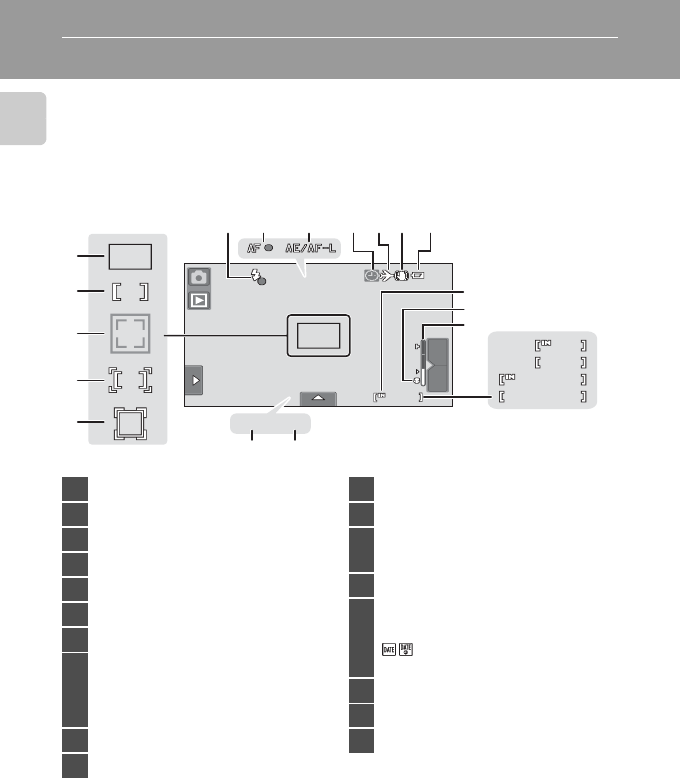
8
Introduction
Main Display of the Monitor/Touch Panel and Basic Operations
Shooting (Information Indicators)
The information displayed on the monitor varies with the camera settings or
status.
* Indicator is displayed when there are 50 or fewer exposures remaining.
C Auto Monitor Boost
The camera automatically increases monitor brightness outdoors and under extremely bright
lighting to make the monitor display easier to see and read (when Brightness (A 151) in the setup
menu (A145) is set to 4 or less).
36
36
36
2
1
3
4
5
9
8
a
b
10
11
1213141518
W
T
1
m
00
s
1
m
00
s
1
m
00
s
1
m
00
s
36
36
50
50
76
1/
1/
1/ F3.6
F3.6
F3.6250
250
250
1617
1 Focus area (auto)..........................................49
2 Focus area (center)
3 Focus area (face detection)............28, 72
4 Focus area (touch AF/AE)........................44
5 Focus area (subject tracking)................55
6 Shutter speed.................................................28
7 Aperture.............................................................28
8
a Number of exposures remaining
(still pictures)*..........................................24
b Movie recording time remaining
........................................................................127
9 Zoom indicator......................................27, 54
10 Macro mode....................................................54
11 Internal memory indicator......................25
12 Battery level indicator................................24
13
q O
Vibration reduction..............................153
14 Travel destination......................................148
15
O
Date not set..............................................172
Date imprint.............................................152
16 AE/AF-L indicator..........................................71
17 Focus indicator..............................................28
18 Flash indicator................................................34


















