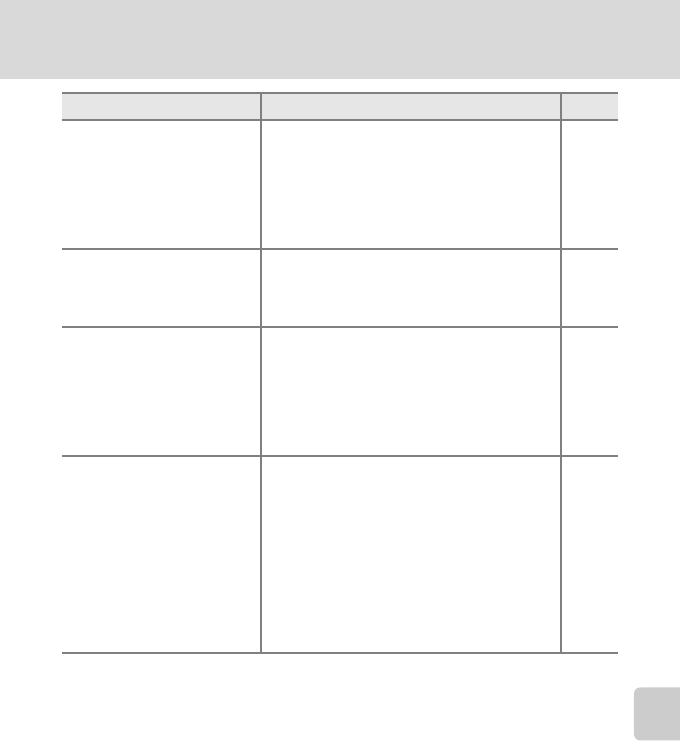
183
Troubleshooting
Technical Notes and Index
The PictBridge startup screen is
not displayed when the
camera is connected to a
printer.
With some PictBridge-compatible printers, the
PictBridge startup screen may not be displayed
and it may be impossible to print pictures when
Auto is selected for the Charge by computer
option in the setup menu. Set the Charge by
computer option to Off and reconnect the
camera to the printer.
159
Pictures to be printed are not
displayed.
• Memory card contains no pictures. Replace
the memory card.
• Remove the memory card to print pictures
from the internal memory.
22
Cannot select paper size with
camera.
Paper size cannot be selected from the camera
in the following situations, even when printing
from a PictBridge-compatible printer:
• The printer does not support the paper sizes
specified by the camera.
• The printer automatically selects the paper
size.
141,
142
Edge of printed picture is
cropped.
• When printing pictures taken at an Image
mode setting of p 3968×2232 (default
setting), the edges of pictures may be
cropped, preventing printing of complete
pictures. Refer to the documentation supplied
with the printer or consult the digital photo
lab for further details to make sure that the
printer supports printing at an aspect ratio of
16:9.
• Take pictures at the Image mode setting
other than p 3968×2232.
138
38
Problem Cause/Solution A


















