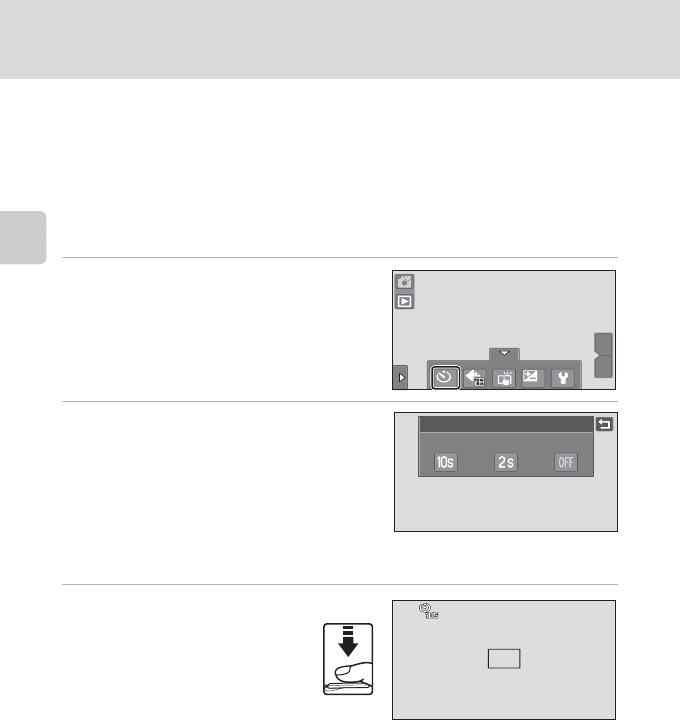
36
Basic Shooting Functions
Basic Photography and Playback: G (Easy Auto) Mode
n Taking Pictures with the Self-timer
The camera is equipped with a ten-second and two-second timer for self-portraits.
This feature is useful for reducing the effects of camera shake that occurs when
pressing the shutter-release button. The self-timer setting can be selected from 10
or 2 seconds duration. When using the self-timer, use of a tripod is recommended.
Set Vibration reduction (A 153) to Off from the setup menu (A 145) when
using a tripod to stabilize the camera.
1 Tap the bottom tab to display the
setting controls (A 12), and tap the
self-timer icon.
2 Tap 10s or 2s.
10s (ten seconds): Use on important occasions,
such as weddings
2s (two seconds): Use to prevent camera shake
The selected self-timer mode is displayed.
Tap J to return to the previous screen.
To hide the setting controls after applying the
setting, tap the tab again.
3 Frame the picture and press
the shutter-release button
halfway.
Focus and exposure will be locked.
OFF
OFF
OFF
0.0
0.0
0.0
W
T
Self-timer
O
250
250
2501/
1/
1/ F3.6
F3.6
F3.6


















