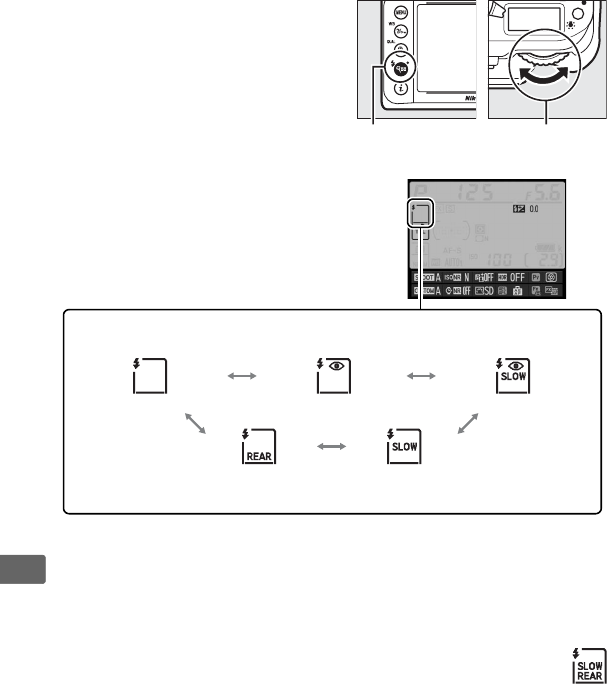
126
l
❚❚Choosing a Flash Mode
To choose the flash mode, press
the W (M) button and rotate the
main command dial until the
desired flash mode is selected in
the information display:
1 Y icon flashes if flash unit does not support red-eye reduction.
2 Red-eye reduction with slow sync is available only in exposure modes P and
A.
In exposure modes S and M, red-eye reduction with slow sync becomes
red-eye reduction.
3 Available only in exposure modes P and A.
In exposure modes S and M, slow
sync becomes front-curtain sync.
4 In exposure modes P and A, flash-sync mode will be set to slow rear-
curtain sync when the W (M) button is released.
W (M) button Main
command dial
Rear-curtain sync
4
Slow sync
3
Front-curtain sync Red-eye reduction
1
Red-eye reduction with
slow sync
1, 2


















