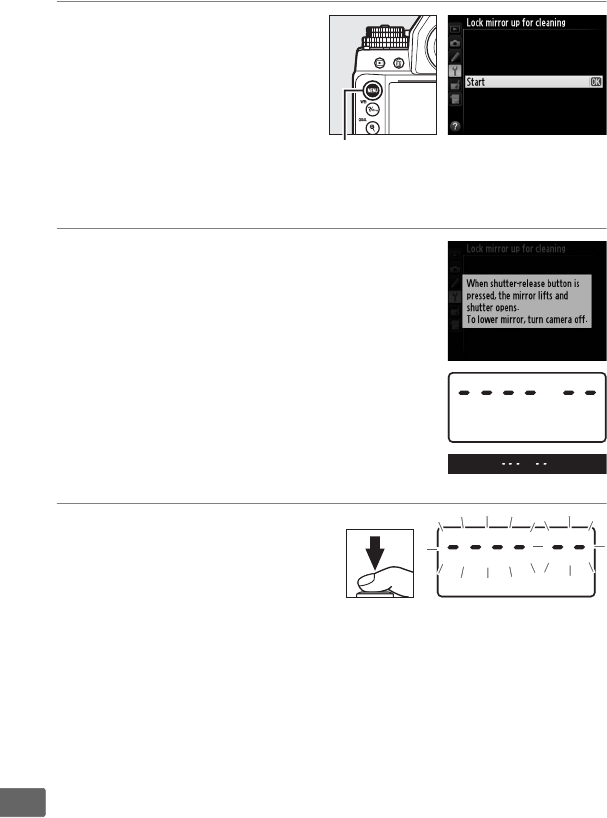
332
n
3 Select Lock mirror up
for cleaning.
Turn the camera on and
press the G button to
display the menus.
Highlight Lock mirror up
for cleaning in the setup
menu and press 2.
4 Press J.
The message shown at right will be
displayed in the monitor and a row of
dashes will appear in the control panel
and viewfinder.
To restore normal
operation without inspecting the low-
pass filter, turn the camera off.
5 Raise the mirror.
Press the shutter-release
button all the way down.
The mirror will be raised and
the shutter curtain will open, revealing the low-pass filter.
The
display in the viewfinder will turn off and the row of dashes in
the control panel will flash.
G button


















