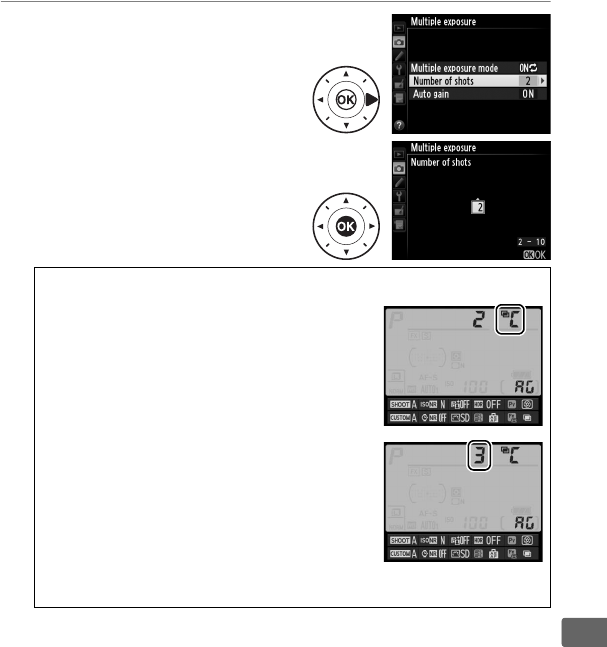
151
t
3 Choose the number of
shots.
Highlight Number of shots and
press 2.
Press 1 or 3 to choose the
number of exposures that will
be combined to form a single
photograph and press J.
A The Command Dial
If Multiple exposure is selected as the
“+ command dials” option for Custom
Setting f4 (Assign Fn button, 0 263) or f5
(Assign preview button, 0 266), you can
choose the multiple exposure mode by
pressing the selected button and rotating
the main command dial, and the number of
shots by pressing the button and rotating
the sub-command dial. Your selection is
shown in the information display; when
multiple exposure is enabled, multiple
exposure mode is shown as follows: n (with
a B to the right) for On (single photo) and
n (with a o to the right) for On (series).


















