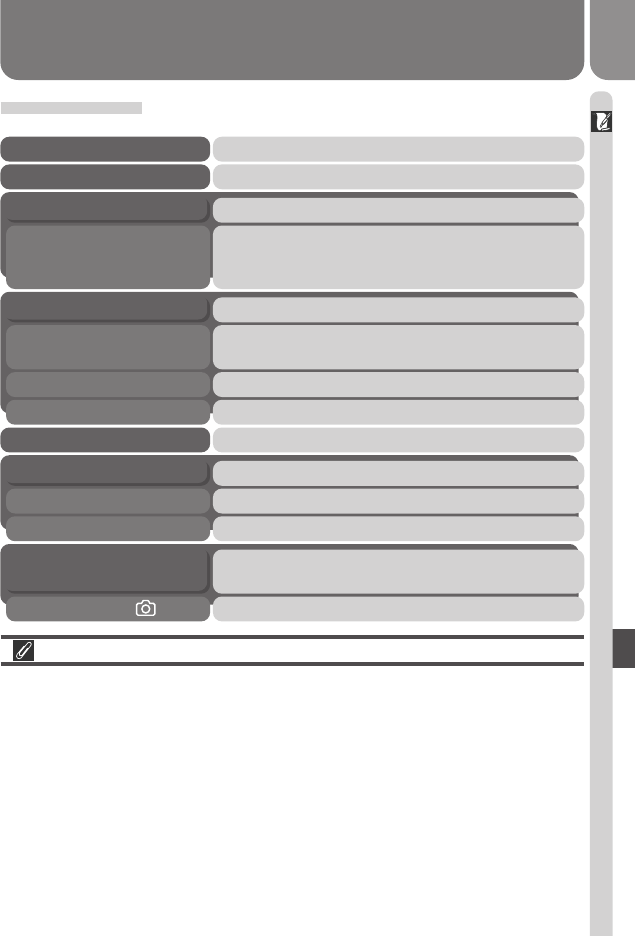
95
Technical Notes
Specifications
Type E3500 digital camera
Digital zoom 4.0 ×
Effective pixels 3.2 million
1
/
2.7
˝ high-density CCD; total pixels: 3.34 millionCCD
Image size (pixels) • 2048 × 1536 (2048)
• 1600 × 1200 (1600)
• 1280 × 960 (1280)
• 1024 × 768 (1024)
• 640 × 480 (640)
3 × Zoom NikkorLens
Focal length F=5.6 – 16.8 mm (35-mm [135] camera format equiv-
alent: 37 – 111 mm)
f/-number f/2.7 – f/4.8
Construction Seven elements in six groups
Contrast-detect through-the-lens (TTL) AFAutofocus (AF)
Focus range 30 cm (1´) – ∞; 4 cm (1.6˝) – ∞ in Close Up mode
Focus-area selection Five-area multi AF with auto AF-area selection
1.5˝, 110,000-dot, low temperature polysilicon TFT LCD
with brightness adjustment
Monitor
Frame coverage ( mode) Approximately 97% vertical and 97% horizontal
A Note on Electronically-Controlled Cameras
In extremely rare instances, unusual characters may appear in the monitor
and the camera may stop functioning. In most cases, this phenomenon is
caused by a strong external static charge. Turn the camera off, remove and
replace the battery, and turn the camera on again, or, if you are using an AC
adapter (available separately), disconnect and reconnect the adapter and turn
the camera on again. In the event of continued malfunction, contact your
retailer or Nikon representative. Note that disconnecting the power source as
described above may result in loss of any data not recorded to the memory
card at the time the problem occurred. Data already recorded to the memory
card will not be affected.


















