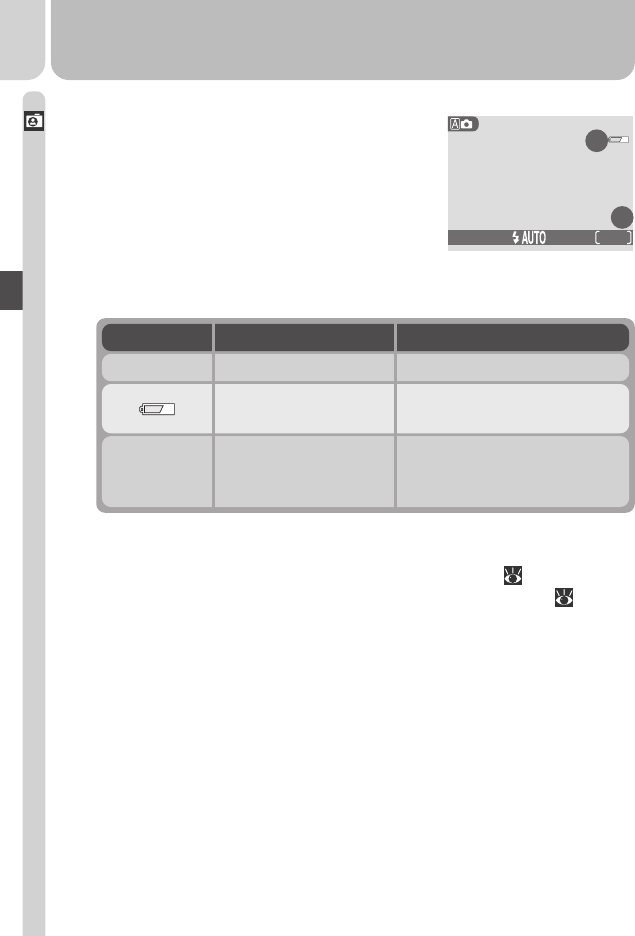
24
Tutorial—Taking Pictures
Battery Level (A)
The battery level is displayed as follows:
Number of Exposures Remaining (B)
If the number of exposures remaining is zero, a message will be dis-
played in the monitor. In this case, delete pictures ( 33–34), use a
new memory card, or choose a lower quality or image size ( 50).
NO ICON Battery fully charged Camera functions normally.
Display Meaning Camera status
Low battery
Recharge or replace battery
without delay.
WARNING ! !
BATTERY
EXHAUSTED
Battery exhausted
No pictures can be taken until
battery has been recharged or
replaced.
1
.3 Check indicators in the monitor
Before shooting, check the battery level (A)
and number of exposures remaining (B).
15
NORMAL
2048
B
A


















