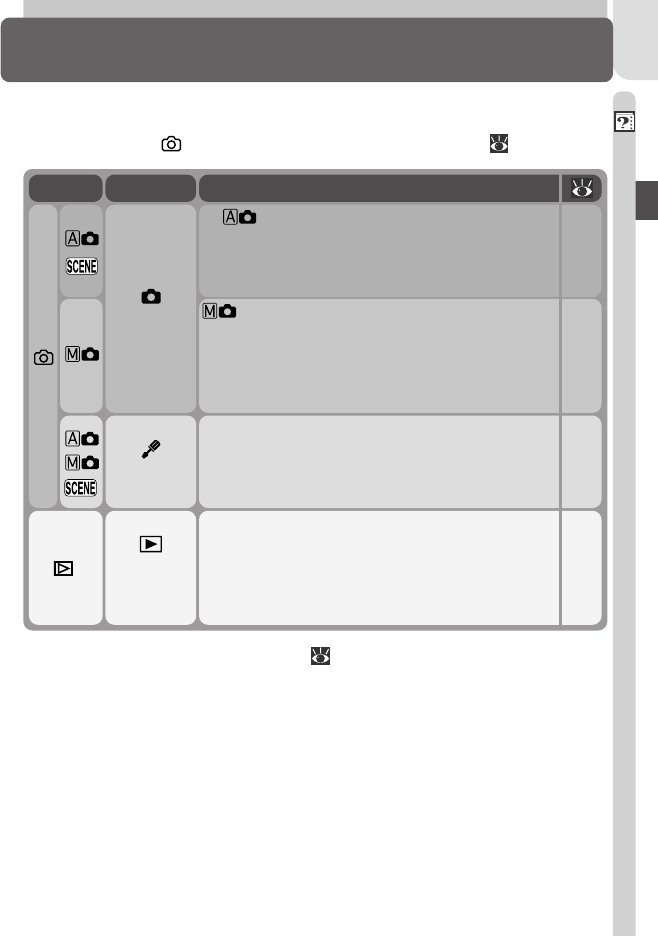
9
Introduction—Menu Guide
Menu Guide
Index to Menu Options
Changes to some camera settings are made with the help of menus that
appear in the camera monitor. The options available depend on the operat-
ing mode and, in mode, on the shooting mode selected ( 42).
No menu is available in movie mode (
42, 90).
13,
61–
62,
75–
82
The PLAY BACK menu contains options for
managing the pictures stored on the memory
card by, for example, deleting selected images
or selecting pictures for printing or for transfer
to your computer.
In (auto) and scene modes, the SHOOT-
ING menu is used to set image quality and size,
and to adjust exposure for very bright, very dark,
or high-contrast subjects.
10,
49–
53
SHOOTING
(manual) mode gives you full control over
camera settings. In addition to the settings avail-
able in auto and scene modes, the manual-
mode SHOOTING menu contains four advanced
shooting options.
11,
49–
58
12,
59–
66
The SET-UP menu, which is accessed from the
SHOOTING menu, contains options for basic
camera setup (e.g., setting the time and date,
choosing a language).
SET-UP
PLAY
BACK
Menu DescriptionMode


















