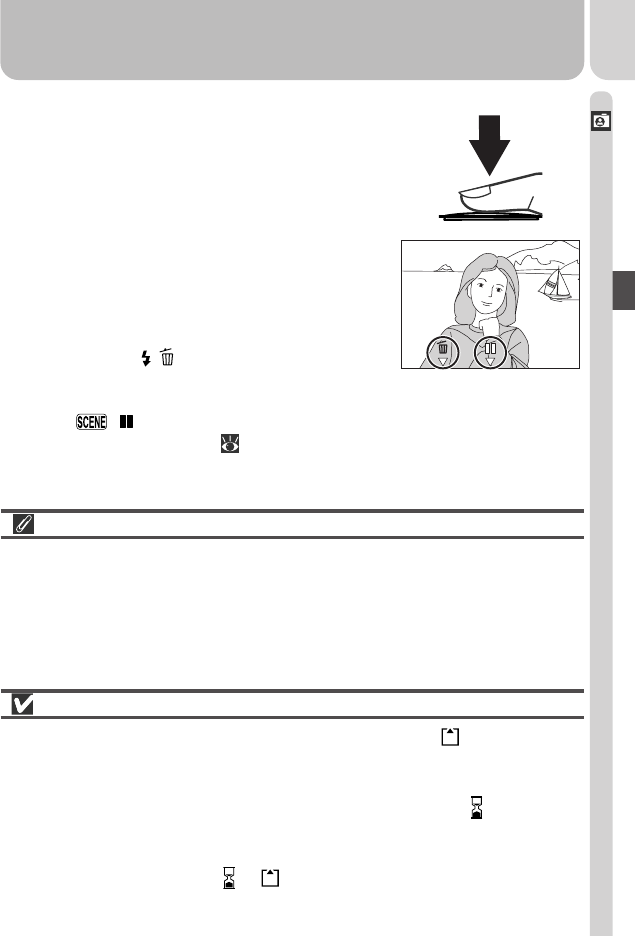
29
Tutorial—Taking Pictures
5
.2 Take the picture
Smoothly press the shutter-release button
the rest of the way down to take a picture.
After each shot, the picture you have just
taken will be displayed briefly in the moni-
tor before being recorded to the memory
card. If you are not satisfied with the re-
sults, you can delete the picture instantly by
pressing the ( ) button. If you need more
time to study the picture, you can pause the
display for up to ten seconds by pressing
the ( ) button. For more information,
see “Keep or Delete” ( 48).
Getting Good Results with Autofocus
Autofocus performs best when there is contrast between the subject and
background and the subject is evenly lit. It does not perform well if the sub-
ject is very dark or moving rapidly, if there are objects of sharply differing
brightness in the scene (e.g., the sun is behind your subjects and their fea-
tures are in deep shadow), or if the subject contains objects at different dis-
tances from the camera (e.g., the subject is inside a cage).
During Recording
While pictures are being recorded to the memory card, a icon will be dis-
played in the monitor.
Pictures taken while earlier images are being recorded are stored in a tempo-
rary memory buffer. When the buffer is full, an hourglass ( ) icon will be
displayed and the shutter release will be disabled.
Do not turn the camera off, remove the memory card, or remove or discon-
nect the power source while or is displayed.


















