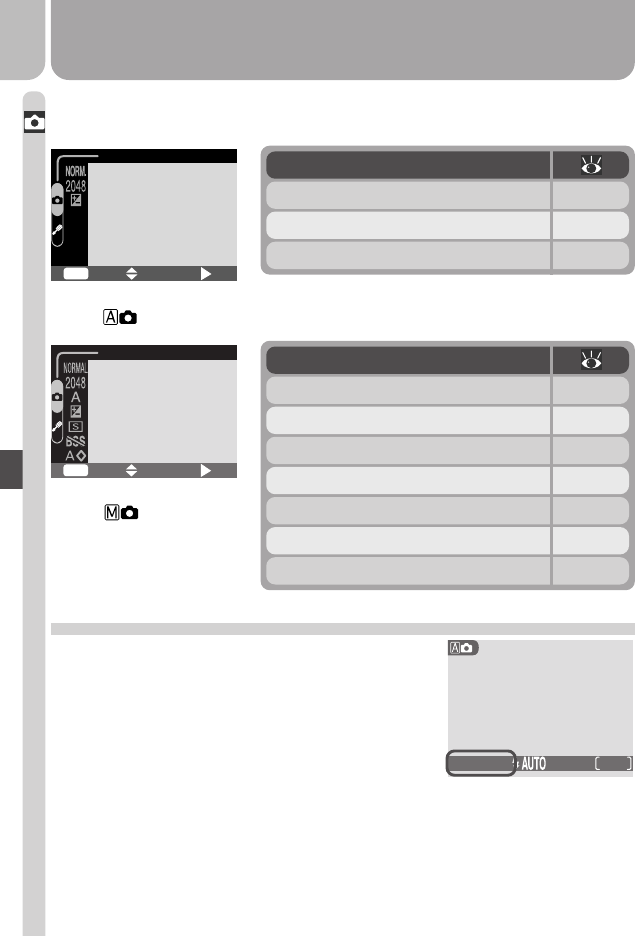
50
Taking Pictures—Fine-Tuning Camera Settings
Making Effective Use of Memory: Image Quality and Size
Together, image quality and size determine how
much space each picture occupies on the memory
card, which in turn determines the total number
of pictures that can be stored. The current image
size and quality are shown in the monitor.
The options available in the SHOOTING menu depend on the shooting mode
selected. No menu is available in movie mode.
Shooting menu
( , scene)
Shooting menu
( mode)
SHOOTING MENU
MENU
SELECT
SET
OFF
Option
IMAGE QUALITY 51
IMAGE SIZE 52
WHITE BALANCE 54–55
EXP. +/– 53
CONTINUOUS 56
BEST SHOT SELECTOR 57
IMAGE SHARPENING 58
SHOOTING MENU
MENU
SELECT
SET
OFF
Option
IMAGE QUALITY
IMAGE SIZE
EXP. +/–
51
52
53
2048
15
NORMAL


















