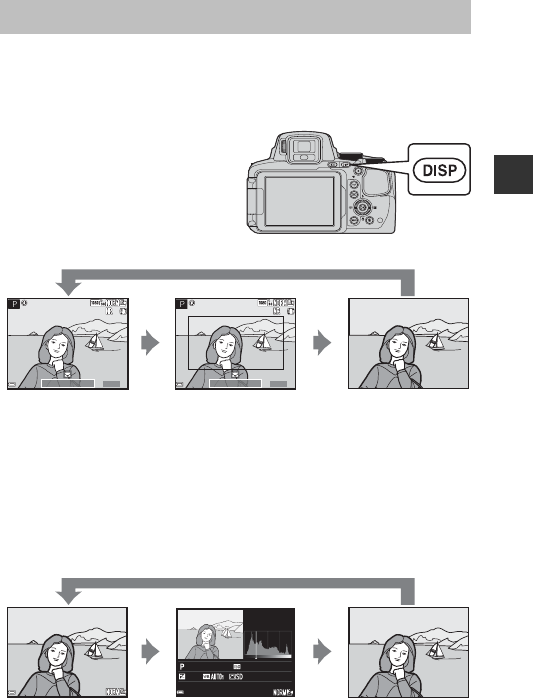
3
Parts of the Camera
The information that is displayed in the monitor during shooting and playback
changes depending on the camera’s settings and state of use.
Switching the Information Displayed in the
Monitor (s Button)
To switch the information displayed
in the monitor during shooting and
playback, press the s (display)
button.
C Histogram, Framing Grid and Virtual Horizon for Shooting
Each setting can be set using Monitor settings in the setup menu (A57).
• To display a histogram or virtual horizon in j, k, l or m shooting mode, set AF
area mode (A52) to one of the manual options.
• The histogram or virtual horizon cannot be displayed in A (auto) mode or some
scene modes.
The Monitor
For Shooting
Show information
Display the image and
the shooting information.
Movie frame
Display the range of a
movie in a frame.
Hide information
Display the image only.
For Playback
Show information
Display the image and
photo information.
Tone level information
(except movies)
Display a histogram,
tone level and shooting
information (A8).
Hide information
Display the image only.
1/250
1/250
1/250 F5.6
F5.6
F5.6
25m 0s
25m 0s
25m 0s
840
840
1/250
1/250
1/250 F5.6
F5.6
F5.6
25m 0s
25m 0s
25m 0s
840
840
4/132
4/132
0112. JPG
0112. JPG
15/11/2015 15:30
15/11/2015 15:30
15/11/2015
15:30:59
0112.JPG
+
1.0
100
F5.6
1/250
4/132


















