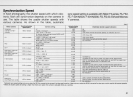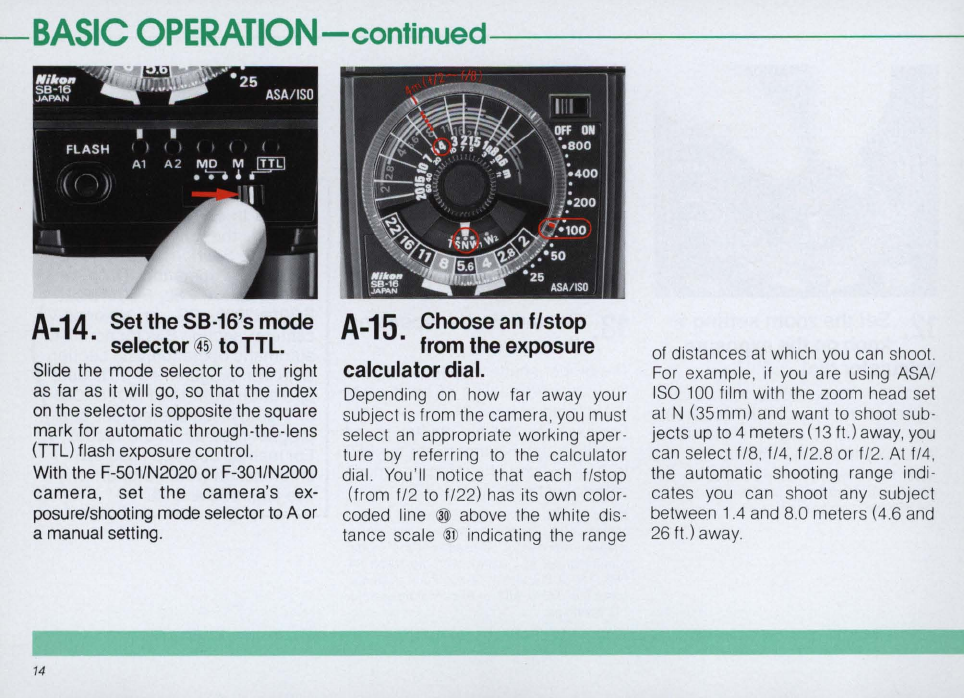
-BASIC
OPERATION-continued----------
-
A-14
Set
the
S8·16's
mode
.
selector
(45)
to
TTL
Slide the mode selector to the right
as
far
as
it will go,
so
that the index
on
the selector
is
opposite the square
mark for automatic through-the-Iens
(TTL) flash exposure control.
With the F-501/N2020 or F-301/N2000
camera
, set
the
camera's
ex-
posure/shooting mode selector to A or
a manual setting.
14
A-15.
Choose
an
flstop
from
the
exposure
calculator
dial.
Depending
on
how far away your
subject
is
from the camera, you must
se
lect
an
appropriate working aper-
ture
by
referring to the calculator
di
al
.
You
'
ll
notice that each IIstop
(from
112
to f/22) has its own color-
coded
lin
e @ above the white dis-
tance scale
@ indicat
in
g the range
of distances
at
which
you
can shoot.
For
example, if
you
are us
ing
ASA
/
I
SO
1
00
film with the zoom head s
et
at N (35mm) and want
to
shoot s
ub
-
jects
up
to 4 meters
(13
ft.) away,
you
can
se
lect
118
,
114
,
112.8
or
112
.
At
f/4
,
the automatic shooting range indi -
cates
you
can shoot any subject
between 1
.4
and 8.0 meters
(46
and
26
ft.) away